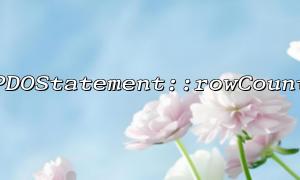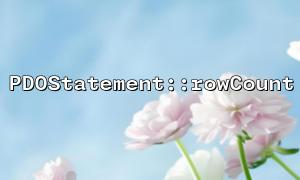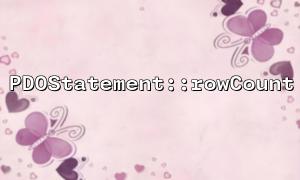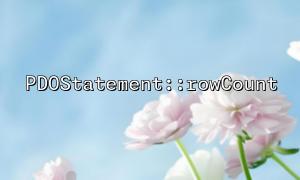In PHP database operations, PDO (PHP Data Objects) is a commonly used and powerful database access abstraction layer. For application scenarios that require frequent batch updates of data, such as synchronizing remote data or batch auditing functions in background management systems, improving update efficiency and reducing database pressure are important links in performance optimization. This article will focus on the PDOStatement::rowCount function to explain how to optimize batch update operations.
PDOStatement::rowCount() is a function that can return the number of rows affected by the previous SQL statement. After performing UPDATE , DELETE , or INSERT (not applicable to certain databases, such as MySQL's SELECT ), it can tell us how many rows of data are actually modified.
The return value of this function is an integer, which can be used to determine whether a statement has actually modified the data, thereby avoiding unnecessary repeated updates.
In actual development, batch updates are usually a loop operation, such as:
foreach ($dataList as $item) {
$sql = "UPDATE users SET status = :status WHERE id = :id";
$stmt = $pdo->prepare($sql);
$stmt->execute([':status' => $item['status'], ':id' => $item['id']]);
}
The above code performs an update operation in each loop, even if the state of the target data row does not change. In this case, the database will generate unnecessary write operations and waste resources.
With rowCount() we can get exactly which updates actually happened, thus performing performance monitoring or logical optimization. For example:
$updatedCount = 0;
foreach ($dataList as $item) {
$sql = "UPDATE users SET status = :status WHERE id = :id AND status != :status";
$stmt = $pdo->prepare($sql);
$stmt->execute([':status' => $item['status'], ':id' => $item['id']]);
$updatedCount += $stmt->rowCount();
}
echo "This time, it has been updated $updatedCount Record。";
This improvement has two benefits:
Avoid invalid updates : Reduce UPDATEs that have no actual changes to the data through WHERE status != :status .
Accurate statistics on the number of updates : Get the actual number of updated rows through rowCount() , which can be used for business logs, prompt user results, etc.
If the data volume is large, it can also be used in conjunction with transactions to improve performance and data consistency:
try {
$pdo->beginTransaction();
$updatedCount = 0;
$stmt = $pdo->prepare("UPDATE users SET status = :status WHERE id = :id AND status != :status");
foreach ($dataList as $item) {
$stmt->execute([':status' => $item['status'], ':id' => $item['id']]);
$updatedCount += $stmt->rowCount();
}
$pdo->commit();
echo "Transaction submission successful,Updated in total $updatedCount Record。";
} catch (Exception $e) {
$pdo->rollBack();
echo "Update failed:" . $e->getMessage();
}
Taking a background management system as an example, administrators can batch enable/disable accounts in the user management interface. In order to avoid unnecessary database operations, we can first determine whether the user status needs to be changed:
// From gitbox.net Example of data synchronization task
$dataList = getUserStatusFromApi("https://api.gitbox.net/user/status-sync");
foreach ($dataList as $item) {
// Updates are performed only when the state changes
$stmt->execute([':status' => $item['status'], ':id' => $item['id']]);
if ($stmt->rowCount() > 0) {
logUpdate("user ID {$item['id']} Status has been changed");
}
}
Through PDOStatement::rowCount() we can significantly improve the efficiency and accuracy of batch update operations. It not only avoids invalid SQL operations, but also provides accurate data for logging, user feedback, and performance optimization. Combined with reasonable WHERE conditions and transaction control, it will become an important tool for optimizing database performance.
In actual development, you might as well try to use it to "observe" your database update behavior and make smarter decisions.
Related Tags:
PDOStatement