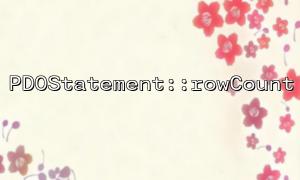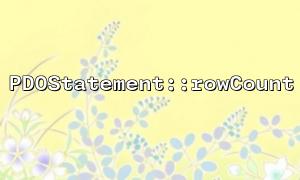When interacting with a database using PDO (PHP Data Objects), the PDOStatement::rowCount function is often used to obtain the number of rows affected by the previous SQL statement. However, in some cases, the rowCount function may return a negative value. This article will analyze the common causes of this problem and provide corresponding solutions.
The PDOStatement::rowCount function returns the number of rows affected by the most recent SQL statement on the database table. Generally speaking, for operations such as INSERT , UPDATE , DELETE, etc., this function can tell us how many rows of data are modified or deleted. For example:
$stmt = $pdo->prepare("UPDATE users SET status = 'active' WHERE age > 18");
$stmt->execute();
echo $stmt->rowCount(); // Output the number of affected rows
However, in some cases rowCount may return negative values, especially when using certain database drivers. Next, we will discuss this phenomenon in detail.
The behavior of PDOStatement::rowCount is not completely consistent across different database drivers. Specifically, some database systems such as MySQL may return negative values, especially when performing DELETE or UPDATE operations, indicating that the database cannot correctly return the number of rows affected.
MySQL : In some cases, especially when using preprocessing statements, the MySQL driver may return negative values. It is usually because MySQL cannot get the correct number of rows from the underlying layer.
SQLite : For some simple queries (such as SELECT ), rowCount may return a negative value even if no rows are returned.
PostgreSQL : PostgreSQL usually returns the number of affected rows correctly, so it generally does not return negative values.
Different database systems also implement rowCount differently. For example, when executing a SELECT query, rowCount may return not only the number of affected rows, but also the number of rows actually scanned. In some database systems, this value may be a negative number, indicating that the return of row count is not correctly supported.
First, make sure you are using the correct database driver. Different database drivers may cause rowCount to return different results. When using PDO in PHP, you can get the currently used database driver through getAttribute (PDO::ATTR_DRIVER_NAME) . For example:
echo $pdo->getAttribute(PDO::ATTR_DRIVER_NAME);
If you are using MySQL or other database, try switching to a suitable driver, or performing native queries in the database, avoiding preprocessing statements.
If you encounter a situation where rowCount returns a negative value, consider using another method to get the number of rows affected. For example, for DELETE or UPDATE operations, the number of affected rows can be calculated manually. For example, perform SELECT COUNT(*) to count changes in related data:
$stmt = $pdo->prepare("SELECT COUNT(*) FROM users WHERE age > 18");
$stmt->execute();
$rowCount = $stmt->fetchColumn();
echo $rowCount; // Output the number of rows that meet the criteria
Make sure that the SQL statement itself is correct, and sometimes wrong query or execution problems can cause rowCount to return a negative value. You can check for other potential errors by catching the exception:
try {
$stmt = $pdo->prepare("UPDATE users SET status = 'active' WHERE age > 18");
$stmt->execute();
echo $stmt->rowCount();
} catch (Exception $e) {
echo 'Error: ' . $e->getMessage();
}
For cases where rowCount returns negative values, you can write custom error handling logic. You can check whether the return value is a negative number. If it is a negative number, output the corresponding prompt information, or take other measures according to specific needs:
$rowCount = $stmt->rowCount();
if ($rowCount < 0) {
echo "Error: Row count returned a negative value.";
} else {
echo "Rows affected: $rowCount";
}
The situation where PDOStatement::rowCount returns a negative value usually depends on the type of database driver, SQL operation and its implementation. To avoid this problem, developers can consider using other methods to get the number of affected rows, or using exception catch and error handling mechanisms. By checking the driver type and selecting the query method reasonably, we can reduce the occurrence of negative values and ensure the robustness of the code.
Related Tags:
PDOStatement