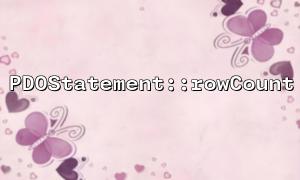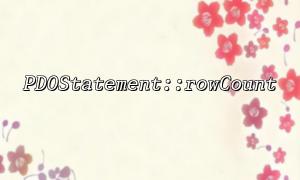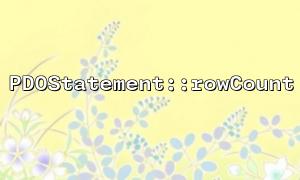When performing database operations, especially when inserting data in batches ( INSERT ), it is very important to ensure that every piece of data is inserted correctly and maintaining data consistency. PHP's PDO extension provides powerful database operation capabilities, and the PDOStatement::rowCount function can help us determine whether an SQL operation is successfully executed. In this article, we will explore how to use this function to verify the success of batch insert operations and ensure data consistency.
First, let’s review the basic usage of PDO. PDO (PHP Data Objects) is an extension in PHP that provides a unified database access interface. We can connect to the database through PDO and execute SQL queries.
When performing an INSERT operation, PDO returns the number of rows that were successfully inserted, which is crucial to determine whether the operation is successful. However, when we perform batch insertion, it is particularly complicated to correctly determine whether each piece of data is inserted successfully.
Suppose we need to insert a set of user data into the database. Using PDO can ensure data consistency through transactions. The batch insertion operation is generally as follows:
<?php
try {
// create PDO Instance and connect to the database
$pdo = new PDO("mysql:host=localhost;dbname=testdb", "username", "password");
// set up PDO Error Mode
$pdo->setAttribute(PDO::ATTR_ERRMODE, PDO::ERRMODE_EXCEPTION);
// Start a transaction
$pdo->beginTransaction();
// Batch data to be inserted
$data = [
['name' => 'Alice', 'email' => '[email protected]'],
['name' => 'Bob', 'email' => '[email protected]'],
['name' => 'Charlie', 'email' => '[email protected]']
];
// Prepare SQL Statement
$stmt = $pdo->prepare("INSERT INTO users (name, email) VALUES (:name, :email)");
// Bind parameters and perform insertion
foreach ($data as $row) {
$stmt->bindParam(':name', $row['name']);
$stmt->bindParam(':email', $row['email']);
$stmt->execute();
}
// Submit transactions
$pdo->commit();
// Get the last number of rows inserted
$insertedRows = $stmt->rowCount();
echo "Successfully inserted $insertedRows Line data。";
} catch (Exception $e) {
// Roll back the transaction when an error occurs
$pdo->rollBack();
echo "mistake: " . $e->getMessage();
}
?>
The above code shows how to use PDO for batch insertion operations and after the insertion is complete, use rowCount() to get the number of inserted rows. This is the basic way to determine whether the insertion is successful.
In batch insert operations, it is very important to make sure that every piece of data is inserted correctly and without omissions or errors. To ensure data consistency, we usually use transactions ( beginTransaction() and commit() ) throughout the batch operation. This can avoid the situation where some data is inserted successfully and some data is inserted failed.
Although rowCount() returns the number of affected rows, for batch inserts, if each data insert is successful, the return value of rowCount() should be equal to the number of inserts we expect. If there are any insertion failures, the value of rowCount() will be lower than expected. Therefore, we can judge whether the insertion is successful by comparing the return value of rowCount() .
if ($stmt->rowCount() === count($data)) {
echo "All data are inserted successfully。";
} else {
echo "Some data insertion failed。";
// 在此处可以进行mistake处理,回滚或记录mistake
}
When performing batch insertion, even if a certain data insertion fails, all operations still need to be rolled back to maintain the consistency of the database. Using transactions ensures that the entire batch insert is either successful or fails.
try {
$pdo->beginTransaction();
foreach ($data as $row) {
$stmt->bindParam(':name', $row['name']);
$stmt->bindParam(':email', $row['email']);
$stmt->execute();
}
// Ensure all insertions are successful
if ($stmt->rowCount() === count($data)) {
$pdo->commit();
echo "All data insertion successfully。";
} else {
throw new Exception("Data insertion failed,Roll back transactions。");
}
} catch (Exception $e) {
$pdo->rollBack();
echo "Transaction rollback,mistake信息:" . $e->getMessage();
}
In the above code, if the number of rowCount() returns does not match the number of inserts we expect, we manually throw an exception and do a transaction rollback in the catch statement block.
Use PDOStatement::rowCount() to effectively determine whether the batch insertion operation is successful.
In conjunction with transactions, it can ensure the atomicity of batch insertion and avoid data inconsistency caused by partial insertion failure.
Maintaining data consistency is a key point in batch operations, and by catching exceptions and rolling back transactions, you can avoid affecting the entire batch operation due to a single insert failure.
Through this approach, we can ensure that every piece of data inserted in batches is successfully inserted, while ensuring the integrity and consistency of the data to the greatest extent.
<footer style="text-align:center;"> <p>Article link: [https://gitbox.net/insert-success](https://gitbox.net/insert-success)</p> </footer>Related Tags:
PDOStatement