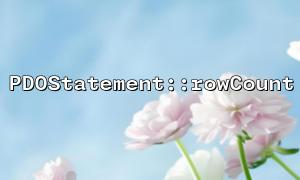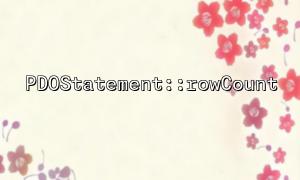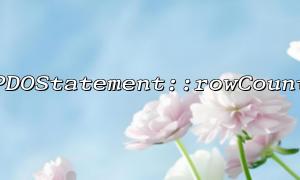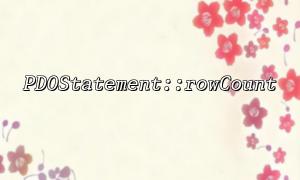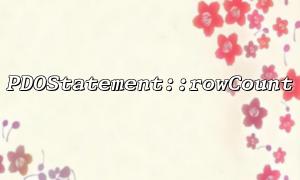In PHP, when using PDO (PHP Data Objects) for database interaction, the PDOStatement::rowCount() method is usually used to obtain the number of rows affected after the statement is executed, especially for SQL statements such as INSERT , UPDATE , and DELETE . However, when dealing with SELECT statements, the behavior of rowCount() can confuse developers because in some cases it does not return the expected result.
The PDOStatement::rowCount() method returns the number of rows affected by the last SQL execution. When INSERT , UPDATE , DELETE and other statements are executed, it returns the number of affected rows. However, for SELECT statements, rowCount() behaves less intuitively.
For some database drivers (such as MySQL, SQLite), rowCount() usually returns the number of affected rows for SELECT statements. However, in some cases it may return 0 instead of the actual number of rows retrieved, which raises our problem.
Here are some reasons why rowCount() does not return the correct result:
There are differences in the implementation of rowCount() by different database drivers (e.g., MySQL and PostgreSQL). Some drivers (for example, MySQL) do not update the affected row count by default when executing SELECT queries. Therefore, when rowCount() is called, return 0, although in fact many rows are retrieved.
If the SELECT statement is paging via LIMIT or OFFSET , rowCount() may not return the expected number of rows. For example, when you use SELECT * FROM table LIMIT 10 , rowCount() will only return the number of rows of the affected result set, not the total number of rows in the table, despite the possible large number of data rows.
$pdo = new PDO('mysql:host=localhost;dbname=testdb', 'user', 'password');
$query = $pdo->query('SELECT * FROM users LIMIT 10');
echo $query->rowCount(); // The output will be10,Instead of the total number of rows in the table
The return value of rowCount() may also be affected by the PDO::FETCH_* mode used. Some retrieval modes (such as PDO::FETCH_ASSOC ) extract only part of the data from the query. If you use some custom retrieval mode when executing a query, rowCount() may only return the number of rows that match the pattern.
In order to improve performance, some databases may use cache or optimize queries, which affects the return value of rowCount() . Especially when it comes to large datasets, the database engine may not do a full row count as expected, resulting in rowCount() returning 0 or incorrect values.
To make sure you can get exactly the number of rows affected by a SELECT query, you can use other methods instead of just relying on rowCount() . For example, you can use COUNT(*) to get the total number of rows:
$pdo = new PDO('mysql:host=localhost;dbname=testdb', 'user', 'password');
$query = $pdo->query('SELECT COUNT(*) FROM users');
$row = $query->fetch(PDO::FETCH_ASSOC);
echo $row['COUNT(*)']; // Get the total number of rows of the table
Also, if you need to get the number of rows for all the query results, not just the number of partial rows, another way is by traversing all the result sets and counting them manually:
$query = $pdo->query('SELECT * FROM users');
$count = 0;
while ($row = $query->fetch(PDO::FETCH_ASSOC)) {
$count++;
}
echo $count; // Number of rows that output the query result
Although PDOStatement::rowCount() can correctly return the number of affected rows in some cases, it does not behave consistently when processing SELECT statements. Different database drivers and query methods may cause the number of rows they return does not match expectations. To ensure that you get the correct number of rows, you can consider counting using COUNT(*) or manually traversing the query results. Developers should understand the limitations of rowCount() and choose the appropriate query method to obtain the number of rows according to actual needs.
Related Tags:
PDOStatement