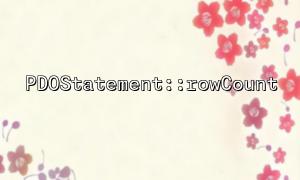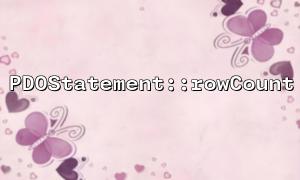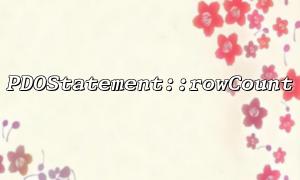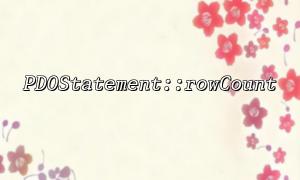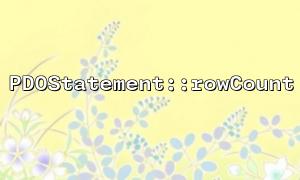In PHP, PDO (PHP Data Object) is an extension that provides a consistent interface for accessing databases and is widely used to handle database operations. PDO provides a variety of ways to execute SQL queries, where PDOStatement::rowCount() is a very useful function that returns the number of rows affected by the most recently executed SELECT , INSERT , UPDATE or DELETE queries. However, special care is required when using the rowCount() function, especially in SELECT queries, as it may not behave as intuitive as we would expect.
The PDOStatement::rowCount() function returns the number of rows affected by the SQL statement after execution. For INSERT , UPDATE , and DELETE operations, rowCount() can accurately return the number of rows affected. But for SELECT queries, it may perform differently, depending on how the database driver and query is executed.
When using rowCount() , many developers may encounter the following problems:
For SELECT queries, rowCount() does not necessarily return the result we expect. Especially in some database drivers, it may not return exactly the number of affected rows.
In MySQL, rowCount() usually returns 0 when using SELECT queries unless you enable a specific option (such as PDO::ATTR_CURSOR ) to force row counting.
In some cases, rowCount() also returns 0 if no rows of data are returned, but this does not necessarily mean there is no problem with the query.
To avoid errors when using rowCount() in SELECT queries, here are some suggestions and practical methods:
In many database systems, rowCount() does not return the exact number of rows in SELECT queries. Therefore, when executing SELECT queries, it is recommended to use other methods to determine whether the query is successful. For example, the number of rows returned can be checked by fetch() or fetchAll() methods.
<?php
// Assume you have created it PDO Instance and connection
$sql = "SELECT * FROM users WHERE status = :status";
$stmt = $pdo->prepare($sql);
$stmt->execute(['status' => 'active']);
// use fetchAll Get all results
$results = $stmt->fetchAll(PDO::FETCH_ASSOC);
if ($results) {
echo "Queryed " . count($results) . " Data。\n";
} else {
echo "No data that meets the criteria was found。\n";
}
?>
In the above code, use fetchAll() to get all the rows that meet the criteria, and then use count() to get the number of rows instead of relying on rowCount() .
If you must use rowCount() , you can consider setting a cursor for the query. Setting PDO::ATTR_CURSOR to PDO::CURSOR_SCROLL allows rowCount() to return accurate results, but be aware that this may have a performance impact, especially when the amount of query data is large.
<?php
// Assume you have created it PDO Instance and connection
$sql = "SELECT * FROM users WHERE status = :status";
$stmt = $pdo->prepare($sql);
$stmt->setAttribute(PDO::ATTR_CURSOR, PDO::CURSOR_SCROLL);
$stmt->execute(['status' => 'active']);
// use rowCount Get the number of rows
$rowCount = $stmt->rowCount();
echo "Queryed " . $rowCount . " Data。\n";
?>
In this way, rowCount() will be able to correctly return the number of rows in the query result.
Sometimes, the query may not return any data. In this case, the value returned by rowCount() may still be 0, but this does not mean that the query fails. So, in addition to using rowCount() , you should also check if the returned data is empty. For example, use fetch() or fetchAll() to get the result and perform further processing based on the returned data.
<?php
$sql = "SELECT * FROM users WHERE status = :status";
$stmt = $pdo->prepare($sql);
$stmt->execute(['status' => 'inactive']);
if ($stmt->rowCount() > 0) {
echo "Queryed " . $stmt->rowCount() . " Data。\n";
} else {
echo "No user that meets the criteria was found。\n";
}
?>
If your goal is to get the number of rows of the query instead of the data itself, it is better to use the COUNT() aggregate function in SQL directly, rather than relying on PDOStatement::rowCount() . For example:
<?php
$sql = "SELECT COUNT(*) FROM users WHERE status = :status";
$stmt = $pdo->prepare($sql);
$stmt->execute(['status' => 'active']);
$rowCount = $stmt->fetchColumn();
echo "Queryed " . $rowCount . " Data。\n";
?>
This way of calculating the number of rows through the database itself, avoiding the inaccurate results that rowCount() may produce in SELECT queries.
PDOStatement::rowCount() is a useful tool, but you may encounter some problems when handling SELECT queries, especially with MySQL databases. To avoid errors, it is recommended to use fetch() or fetchAll() to get the actual data and calculate the number of rows through count() . If rowCount() must be used, consider setting a cursor or using the COUNT() aggregate function instead. With these methods, you can ensure that your code is more stable and avoid potential problems caused by rowCount() returning inaccurate results.
Related Tags:
PDOStatement