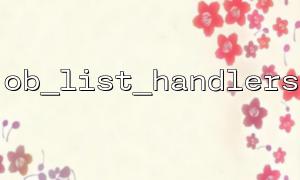During PHP development, the caching mechanism is an important means to improve website performance. PHP provides an output buffer mechanism. Through functions such as ob_start and ob_end_flush , developers can control the output content of web pages. This approach is particularly suitable for scenarios where multiple output contents need to be cached and processed.
This article will introduce in detail how to implement flexible management of multi-layer nested caches through the ob_list_handlers function in PHP with ob_start .
First of all, we need to understand some basic concepts related to PHP output buffers:
ob_start() : This function is used to start the output buffer. When you call this function, PHP stores all output in memory and is not sent to the browser immediately.
ob_end_flush() : When this function is called, PHP will output the contents in the buffer and close the buffer.
ob_list_handlers() : This function returns a list of all output buffer processors currently registered. These processors determine how to handle the contents in the buffer.
Through these functions, PHP provides flexible mechanisms to manage output content, including support for nesting multiple buffer processors.
In order to implement multi-layer nested cache, we can combine ob_start() and ob_list_handlers() to control cache output at different levels. The specific steps are as follows:
Through the ob_start() function, we can start multiple output buffers, each buffer can perform different processing. For example:
ob_start(); // Start the first buffer
echo "This is the output of the first buffer。";
ob_start(); // Start the second buffer
echo "This is the output of the second buffer。";
At this time, the two buffers will cache the content separately, but are not output to the browser.
Using the ob_list_handlers() function, we can view the currently registered buffer processor to help us with further management. For example:
$handlers = ob_list_handlers();
print_r($handlers);
This will output the name or type of all currently active output buffer processors.
With ob_end_flush() , we can close and output the contents in the buffer one by one. For example:
ob_end_flush(); // Close the second buffer and output the content
ob_end_flush(); // Close the first buffer and output the content
Finally, the browser will display the following:
This is the output of the second buffer。
This is the output of the first buffer。
This method allows us to cache content in different levels and output it flexibly.
PHP's output buffers not only allow nested use, but also use different processors for different buffers. For example, we can use a custom output processor to modify or filter cached content. Here is an example:
function custom_handler($buffer) {
return strtoupper($buffer); // Convert buffer content to capitalization
}
ob_start('custom_handler');
echo "This is what's in the buffer。";
ob_end_flush();
This code will output:
This is what's in the buffer。
But after custom_handler processing, the final output content will become:
This is what's in the buffer。
This custom processor approach gives us the flexibility to control cached content.
By combining functions such as ob_start , ob_end_flush and ob_list_handlers , PHP provides a powerful output buffer management mechanism, allowing developers to flexibly manage multi-layer nested caches. You can use different cache levels as needed, use different processors, and even modify them during the output of cached content. By mastering these skills, you can optimize the performance of your web pages and improve the user experience.