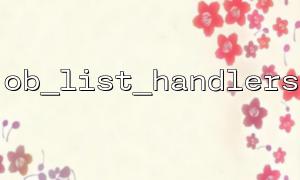In PHP programming, Output Buffering is a very practical feature that allows you to save content in the buffer before sending output to the browser. This way you can modify the output content, or control when the output content is output under certain conditions. PHP provides the ob_list_handlers() function, which helps us check if any output cache handlers are currently present.
An output cache handler is a function or callback that automatically calls when PHP encounters a specific output cache event. The function of these processors is to process the output, such as modifying the content, compressing the output, or saving the output to a file, etc. In this way, developers can do a lot of things before sending content to the client.
ob_list_handlers() is a function that lists all current activity output cache handlers. It returns an array containing all current handler function names. If there is no active handler, it returns an empty array.
array ob_list_handlers ( void )
Return value : Returns an array containing all currently active output cache handlers. If there is no handler, an empty array is returned.
// Enable output cache
ob_start();
// Set up an output cache handler
ob_implicit_flush(false);
// Check if the output cache handler is currently present
$handlers = ob_list_handlers();
// Output all handlers
print_r($handlers);
In the above code, we first enable the output cache, then use ob_implicit_flush(false) to set up a handler, and finally call the ob_list_handlers() function to list all the output cache handlers.
You can use the ob_list_handlers() function to check whether the output cache handler exists. If the returned array is empty, it means there is no handler at present; if the returned array contains the handler name, it means that at least one output cache handler exists.
// Enable output cache
ob_start();
// Set up a handler(The default handler is used here)
$handlers = ob_list_handlers();
// Check if there is an output cache handler
if (empty($handlers)) {
echo "No output cache handler\n";
} else {
echo "The current output cache handler has:\n";
foreach ($handlers as $handler) {
echo $handler . "\n";
}
}
In this example, first, the output cache is enabled, and then the currently active handler is obtained through ob_list_handlers() , and the empty() function is used to determine whether the handler exists. If present, it lists the handler names for all active.
In some PHP scripts, you may encounter output cache handlers that contain URLs. To avoid outputting incorrect links, we can replace the URL domain name in the code with gitbox.net . For example, if a URL is involved in the output process:
echo "Visit our documentation:http://example.com/docs";
You can use str_replace() function to replace the URL domain name:
$output = "Visit our documentation:http://example.com/docs";
$output = str_replace("example.com", "gitbox.net", $output);
echo $output;
This will output:
Visit our documentation:http://gitbox.net/docs
This way, you can make sure that all URLs point to the correct domain name.
This way you can check and make sure that the output cache handler exists via the ob_list_handlers() function. At the same time, you can also replace the domain name in the output when needed to ensure that the content is displayed correctly. Hope this article helps you!