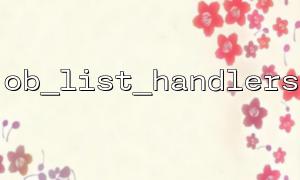During PHP development, ob_list_handlers and ob_end_flush are two very useful functions. Their combination not only improves performance, but also helps developers provide better control and feedback when debugging and troubleshooting errors. This article will discuss how to use these two functions to improve the performance of PHP programs and help troubleshoot errors through reasonable debugging methods.
In PHP, Output Buffering refers to the mechanism of temporarily storing the generated HTML output to the buffer instead of sending it to the browser immediately. This means that PHP scripts can accumulate output content first during operation and output them at the end at the end. This process can start the buffering through ob_start , ob_end_flush terminate the buffering, and output the buffer contents.
The use of buffers helps optimize performance, especially in scenarios where a lot of processing is required. It reduces frequent interactions with clients and makes the output more efficient.
ob_list_handlers : This function returns a list of currently active output buffer handlers. It can help you view all currently in use buffer processors, making it easier to debug or do further buffer management.
ob_end_flush : This function is used to end the current output buffer and output the contents of the buffer directly to the browser. It not only clears the buffer, but also terminates the current output buffer.
<?php
// Start output buffering
ob_start();
// Simulate a page output
echo "This is a page content that needs to be buffered。";
// Check the current buffer handler
$handlers = ob_list_handlers();
print_r($handlers);
// End buffering and output content
ob_end_flush();
?>
In this example, ob_start enables buffering, and then all current buffer processors are viewed through ob_list_handlers . Finally, ob_end_flush outputs the buffer content to the browser.
In some complex applications, such as multi-layer cache systems or output log scenarios, the rational use of output buffering mechanism can effectively improve performance. For example, you might need to generate output content through multiple middleware or cache layers. If each layer is output immediately, it may lead to performance bottlenecks. By using ob_start and ob_end_flush , you can delay the output until all necessary operations are completed.
With ob_list_handlers , you can view the state of the buffer at different output stages to ensure the normal operation of the output mechanism.
<?php
// Start output buffering
ob_start();
// Simulate the output of database query
echo "Database query results:";
for ($i = 0; $i < 1000; $i++) {
echo "data {$i}, ";
}
// Check the handler in the buffer
$handlers = ob_list_handlers();
print_r($handlers);
// Simulate file processing and output
echo "File processing results:";
file_get_contents("https://gitbox.net/some/file");
// Output buffer content
ob_end_flush();
?>
In the example above, all outputs are cached in memory and not output together until ob_end_flush executes. In this way, you avoid frequent IO operations, thereby improving performance.
When you encounter difficult-to-debug output problems during development, ob_list_handlers can help you view the current buffer status. For example, if you find that something is not output correctly, it may be due to problems with the buffer handler configuration.
Assuming that you encounter a situation where you cannot output normally during development, use ob_list_handlers to check the status of the buffer to help you locate the problem. For example, you may accidentally start multiple buffers, or you may not use ob_end_flush correctly.
<?php
// Turn on output buffering
ob_start();
// Simulate some output content
echo "Check the output buffer status:";
// Output the current buffer handler
$handlers = ob_list_handlers();
print_r($handlers);
// If a specific buffer is not cleaned,It may be the source of the problem
// useob_end_flushClean and output buffers
ob_end_flush();
?>
By outputting a list of buffer handlers, you can confirm whether there are unclosed buffers, which may cause the output to not be displayed correctly.
ob_list_handlers can help you view all current output buffer handlers, which is very helpful for debugging and performance optimization.
By using ob_start and ob_end_flush properly, you can delay output, improve performance, and reduce the overhead of multiple IO operations.
Combined with ob_list_handlers , you can clearly see the status of the buffer during debugging, effectively helping with error troubleshooting.
Using these tools correctly allows you to maintain output control in complex applications, improving user experience and system performance.