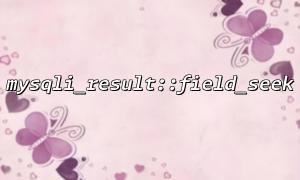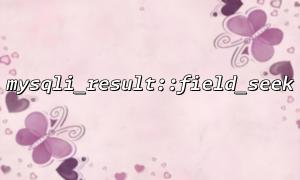When interacting with MySQL databases using PHP, the mysqli extension offers numerous methods for managing data. The mysqli_result::field_seek() function is a crucial method in the mysqli_result class that allows positioning the internal pointer to a specified field within the result set. This method is particularly useful for dynamically handling query results, especially when the field structure of the result is not known in advance.
This article will provide a detailed introduction on how to dynamically retrieve field information from a MySQL result set using the mysqli_result::field_seek() function, as well as how to combine it with other functions for effective query result processing.
The mysqli_result::field_seek() function moves the internal pointer in the result set to the specified field. It accepts an integer parameter representing the index of the field you want to access (starting from 0). The basic syntax of this function is as follows:
<span><span>mysqli_result::</span><span><span class="hljs-title function_ invoke__">field_seek</span></span><span>(</span><span><span class="hljs-keyword">int</span></span><span> </span><span><span class="hljs-variable">$field_offset</span></span><span>): </span><span><span class="hljs-keyword">bool</span></span><span>
</span></span>$field_offset: The zero-based offset of the field to position to.
Return value: Returns true on success, or false on failure.
When handling MySQL queries, we usually know the structure of the queried fields. However, sometimes it is necessary to access different fields dynamically based on field names or other conditions. The mysqli_result::field_seek() function provides a convenient way to locate a target field by its index.
Here is a common use case: Suppose you query multiple fields from the database but do not know the exact order of the fields, or the number and order of fields may vary between queries. In such situations, the mysqli_result::field_seek() function becomes very useful.
Assume you have a query result containing multiple fields and want to dynamically retrieve field information based on field indexes. Below is a simple example:
<span><span><span class="hljs-meta"><?php</span></span><span>
</span><span><span class="hljs-comment">// Connect to the database</span></span><span>
</span><span><span class="hljs-variable">$mysqli</span></span><span> = </span><span><span class="hljs-keyword">new</span></span><span> </span><span><span class="hljs-title function_ invoke__">mysqli</span></span><span>(</span><span><span class="hljs-string">"localhost"</span></span><span>, </span><span><span class="hljs-string">"username"</span></span><span>, </span><span><span class="hljs-string">"password"</span></span><span>, </span><span><span class="hljs-string">"database"</span></span><span>);
<p></span>// Check connection success<br>
if ($mysqli->connect_error) {<br>
die("Connection failed: " . $mysqli->connect_error);<br>
}</p>
<p>// Execute the query<br>
$query = "SELECT id, name, email, age FROM users";<br>
$result = $mysqli->query($query);</p>
<p>if ($result) {<br>
</span>// Get the number of fields<br>
$num_fields = $result->field_count;</p>
</span><span><span class="hljs-keyword">for</span></span><span> (</span><span><span class="hljs-variable">$i</span></span> = </span><span><span class="hljs-number">0</span></span>; </span><span><span class="hljs-variable">$i</span></span> < </span><span><span class="hljs-variable">$num_fields</span></span>; </span><span><span class="hljs-variable">$i</span></span>++) {
</span><span><span class="hljs-comment">// Move to the specified field</span></span><span>
</span><span><span class="hljs-variable">$result</span></span>->field_seek(</span><span><span class="hljs-variable">$i</span></span>);
</span><span><span class="hljs-comment">// Fetch field information</span></span><span>
</span><span><span class="hljs-variable">$field_info</span> = </span><span><span class="hljs-variable">$result</span>->fetch_field();
</span><span><span class="hljs-comment">// Output field name and type</span></span><span>
</span><span><span class="hljs-keyword">echo</span> "Field Name: " . </span><span>$field_info->name . "<br>";</span>
</span><span><span class="hljs-keyword">echo</span> "Field Type: " . </span><span>$field_info->type . "<br><br>";</span>
}
</span><span><span class="hljs-comment">// Free the result set</span></span><span>
</span><span>$result->free();
} else {
echo "Query failed: " . $mysqli->error;
}
// Close the database connection
$mysqli->close();
?>
Connect to the database: First, connect to the MySQL database using mysqli.
Execute the query: Perform the SQL query using the query() method.
Get the number of fields: Retrieve the number of fields in the result using field_count.
Dynamically retrieve field information: Use the field_seek() method to move the internal pointer to the specified field, then use fetch_field() to fetch the field information. The fetch_field() method returns an object containing the field’s name (name) and type (type).
Output field information: Output each field’s name and type one by one.
mysqli_result::field_seek() can only be called on an executed query result set. If the query failed or returned an empty result, calling this method will fail.
Field indexes start at 0 and must be within the valid range, i.e., less than the total number of fields.
The fetch_field() function returns an object, and you can access various properties of this object as needed, such as name (field name), type (field type), etc.
Using the mysqli_result::field_seek() function, PHP developers can dynamically retrieve field information from MySQL query result sets, which is especially useful when dealing with unknown or variable data structures. Combined with the fetch_field() method, it allows detailed inspection of fields, helping us better manage and present query results.
This method is particularly suited for scenarios that require flexible handling of multiple database table structures or changing field orders, making it a highly practical tool.
Related Tags:
mysqli_result