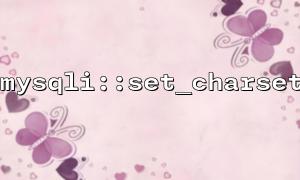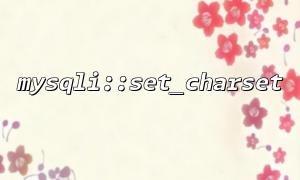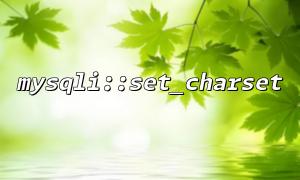<span><span><span class="hljs-meta"><?php</span></span><span>
</span><span><span class="hljs-comment">// Irrelevant pre-code example</span></span><span>
</span><span><span class="hljs-variable">$pre_data</span></span><span> = </span><span><span class="hljs-keyword">array</span></span><span>(</span><span><span class="hljs-string">"apple"</span></span><span>, </span><span><span class="hljs-string">"banana"</span></span><span>, </span><span><span class="hljs-string">"cherry"</span></span><span>);
</span><span><span class="hljs-keyword">foreach</span></span><span> (</span><span><span class="hljs-variable">$pre_data</span></span><span> </span><span><span class="hljs-keyword">as</span></span><span> </span><span><span class="hljs-variable">$item</span></span><span>) {
</span><span><span class="hljs-keyword">echo</span></span><span> </span><span><span class="hljs-title function_ invoke__">strtoupper</span></span><span>(</span><span><span class="hljs-variable">$item</span></span><span>) . </span><span><span class="hljs-string">"<br>"</span></span><span>;
}
</span><span><span class="hljs-meta">?></span></span><span>
<p><hr></p>
<p></span><?php<br>
// Article body starts<br>
echo "<h1>SQL Query Garbled After mysqli::set_charset? How to Ensure Characters Are Transmitted Correctly</h1>";</p>
<p>echo <span><span class="hljs-string">"<p>When using PHP's <code>mysqliHere, utf8mb4 is the recommended character set, as it supports full Unicode, including emojis.
"; echo "Even if set_charset is set correctly, if the database table or columns are still latin1, Chinese or special characters will be decoded incorrectly.
";Solution:
";<br> ALTER TABLE your_table CONVERT TO CHARACTER SET utf8mb4 COLLATE utf8mb4_unicode_ci;<br>"; echo "
If the webpage uses UTF-8 encoding and MySQL data is utf8mb4, it usually displays correctly. But if the page is declared as ISO-8859-1 or not declared at all, Chinese characters will still appear garbled.
";Ensure the page header includes:
";<br> <meta charset='UTF-8'><br>"; echo "
The character encoding from forms or APIs must match the MySQL connection encoding; otherwise, garbled text will appear during insertion.
";Solution: Use a consistent encoding, e.g., both frontend and PHP should use UTF-8.
"; echo "Character corruption usually happens when the client, database, and display encodings are inconsistent. Using mysqli::set_charset is a key step to ensure proper communication between PHP and MySQL, but it must be combined with unified database and page encodings to fully eliminate garbled text issues.
";