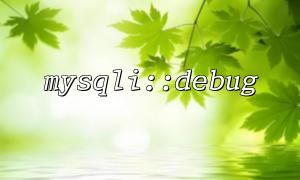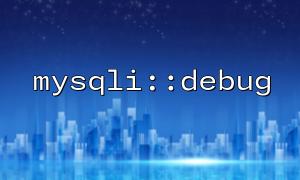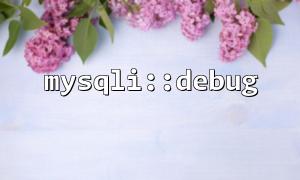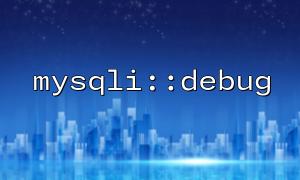<span class="hljs-meta"><?php
// This PHP code snippet is unrelated to the article and serves only as a structural example
echo "Hello, this part is irrelevant to the article.";
?>
<p><hr></p>
<p><h1>How to Use the mysqli::debug Function to Inspect Database Connection Details?</h1></p>
<p><p>When developing database applications, it is often necessary to understand the underlying connection behavior in detail, to troubleshoot issues or optimize performance. <code>mysqli::debug<span>After executing the above code, the debug information will be written to the /tmp/client.trace file. Developers can review this file to gain insights into the underlying connection behavior.
It is important to note that the output of mysqli::debug is intended for development and debugging purposes and should not be enabled long-term in a production environment. Additionally, the debug output may contain sensitive information, so ensure the security of the debug files.
mysqli::debug offers a straightforward way to inspect the underlying behavior of database connections. By using this function appropriately, developers can more quickly locate issues and optimize database interactions in their applications. At the same time, it is crucial to manage debug output carefully to avoid potential security risks.
Related Tags:
mysqli