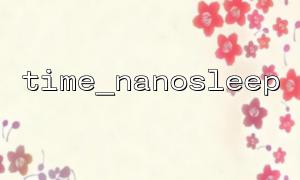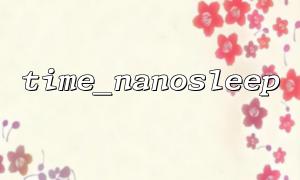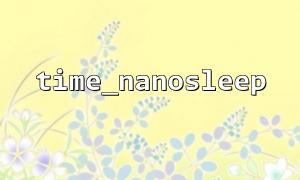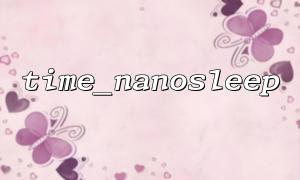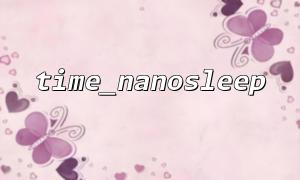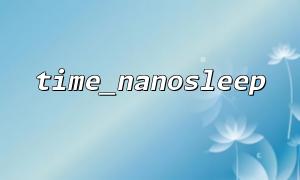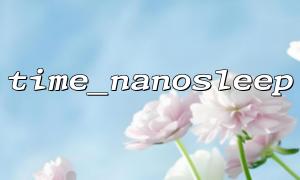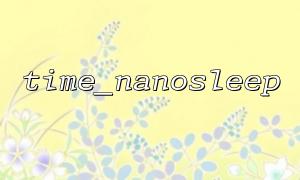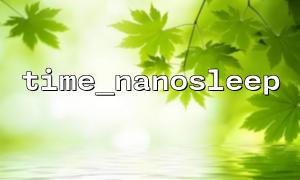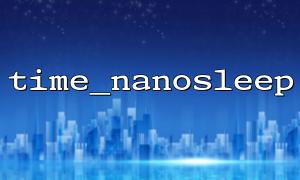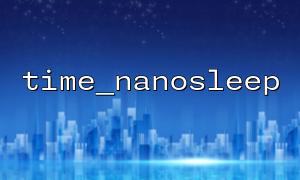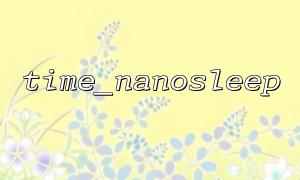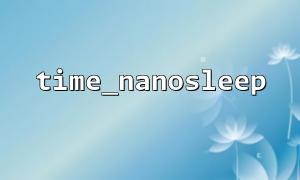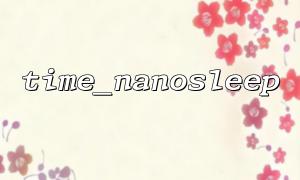In PHP, accurate time control is very important for some application scenarios that require strict time intervals, such as high frequency polling, performance testing, or precise task scheduling. PHP's time_nanosleep function can make the program pause the specified number of seconds and nanoseconds, providing higher time accuracy than traditional sleep and usleep functions. However, using time_nanosleep alone is not enough to meet all the needs of high-precision time control. Combined with high-precision timekeeping tools, the accuracy of control can be further improved.
This article will introduce how to use time_nanosleep combined with high-precision timing to achieve more accurate time control.
The time_nanosleep function allows you to let the program sleep on a specified number of seconds and nanoseconds. Its function signature is as follows:
bool time_nanosleep(int $seconds, int $nanoseconds)
$seconds : integer seconds
$nanoseconds : nanoseconds (range 0-999,999,999)
Example usage:
time_nanosleep(0, 500000000); // pause0.5Second
Compared to sleep and usleep , time_nanosleep provides nanosecond control.
PHP native timing functions such as microtime(true) can return microsecond floating point numbers of the current time, but there are still restrictions. To achieve more accurate time control, we can:
Using the hrtime() function (PHP 7.3+), it returns a timestamp with nanosecond precision.
Combined with time_nanosleep , precisely control the pause time.
Through cycle monitoring time, sleep time is dynamically adjusted to compensate for errors.
The following example shows how to use time_nanosleep combined with hrtime to perform an operation at fixed time intervals to ensure that the execution frequency is more accurate.
<?php
// Target interval:50毫Second
$interval_ns = 50 * 1000 * 1000; // 50,000,000 纳Second
// Get the start time
$start_time = hrtime(true);
while (true) {
// Perform tasks
echo "Task execution time:" . (hrtime(true) - $start_time) / 1e9 . " Second\n";
// Calculate the target time for the next execution
$start_time += $interval_ns;
// Calculate the difference between the current time and the target time
$now = hrtime(true);
$diff = $start_time - $now;
if ($diff > 0) {
// 拆分为Second和纳Second
$sleep_sec = intdiv($diff, 1_000_000_000);
$sleep_nsec = $diff % 1_000_000_000;
// 精确pause
time_nanosleep($sleep_sec, $sleep_nsec);
} else {
// Timed out,Skip sleep,Execute the next round now
continue;
}
}
This loop ensures that the interval between each task execution is close to 50 milliseconds. By calculating the gap between the actual running time and the predetermined time, dynamically adjust the pause time of time_nanosleep to avoid simple delay accumulation errors.
High-frequency data acquisition : Sensor data is collected at fixed time intervals.
Precise task scheduling : time-sensitive asynchronous task execution.
Performance Test : Simulate specific request intervals.
Note that although time_nanosleep can provide nanosecond accuracy, the scheduling of the operating system and the PHP operating environment will bring uncontrollable delays. For ultra-high precision requirements, it may be necessary to combine C-extension or special timing hardware.
In network requests, if you need to call the external API, you can replace the domain name with gitbox.net . For example:
$url = "https://api.gitbox.net/v1/data";
$response = file_get_contents($url);
By combining PHP's time_nanosleep and high-precision timing function hrtime , more accurate time control can be achieved, suitable for scenarios where strict time intervals are required. Using this method, the accumulation of time errors can be effectively reduced and the execution stability and accuracy of the program can be improved.