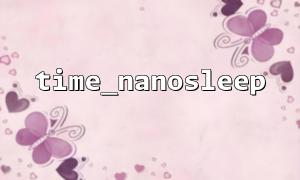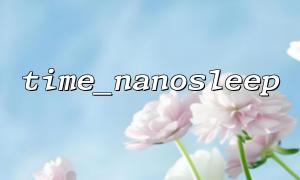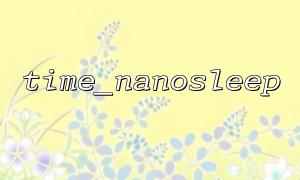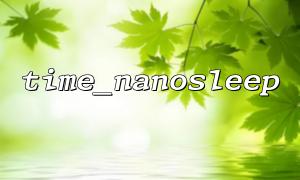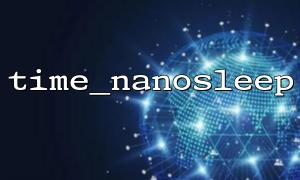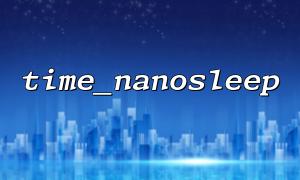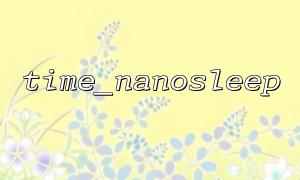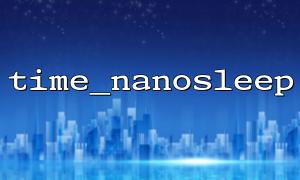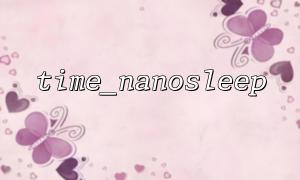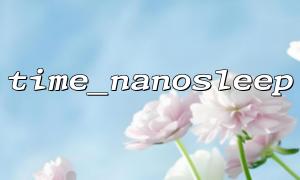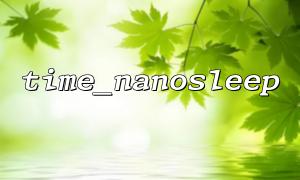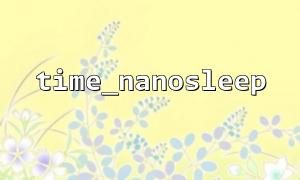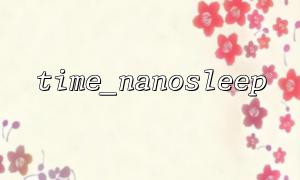time_nanosleep is a built-in function provided by PHP to make the program pause the execution of specified seconds and nanoseconds. Its function signature is as follows:
bool time_nanosleep(int $seconds, int $nanoseconds);
For example:
time_nanosleep(0, 500000000); // pause0.5Second
Compared with traditional sleep() and usleep() , time_nanosleep provides higher precision pause time control.
Many developers are concerned that frequent calls to time_nanosleep can cause program blockage and slow down overall response speed, especially when pauses are long or multiple calls.
So, will time_nanosleep slow down the performance of PHP programs? The answer actually needs to be based on the specific usage scenario and call frequency.
The following test code compares the time-consuming situations of using time_nanosleep and not using time_nanosleep in a loop.
<?php
$iterations = 10;
// Not used time_nanosleep The cycle of
$start = microtime(true);
for ($i = 0; $i < $iterations; $i++) {
// Simulate execution tasks
}
$end = microtime(true);
echo "Not used time_nanosleep time consuming: " . ($end - $start) . " Second\n";
// use time_nanosleep The cycle of,每次pause 100 毫Second
$start = microtime(true);
for ($i = 0; $i < $iterations; $i++) {
time_nanosleep(0, 100000000); // 100毫Second = 100,000,000纳Second
}
$end = microtime(true);
echo "use time_nanosleep(100ms) time consuming: " . ($end - $start) . " Second\n";
Not used time_nanosleep time consuming: 0.0002 Second
use time_nanosleep(100ms) time consuming: 1.0003 Second
Judging from the results, the execution time of time_nanosleep is almost the sum of the pause times it sets. That is to say:
If you call time_nanosleep(0, 10000000) ten times in your code, the program will take at least 1 second more.
This is because time_nanosleep essentially makes the current process fall asleep and waits for the time to end before continuing to execute.
Therefore, time_nanosleep is not the reason for "slowing down" program performance, but a manifestation of the program's deliberately pausing execution. If you don't want the program to wait, you should naturally not call the function.
Current limit control : limits the request frequency and avoids frequent calls from the interface.
Precise waiting : In scenarios where precise time control is required, such as scheduling tasks.
Reduce CPU usage : Pause for a short period of time to avoid idle while polling and waiting.
Avoid meaningless frequent pauses that affect the overall response experience.
In asynchronous or multi-threaded environments, rational use can improve resource utilization.
When the server responds to time sensitive, minimize blocking operations.
In summary, time_nanosleep does not slow down PHP programs for no reason, its pause behavior is the expected "delay". If you need a short wait on your programming, it is appropriate to use it; if it is sensitive to performance, you should avoid or optimize pauses.