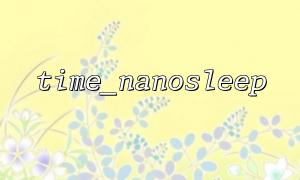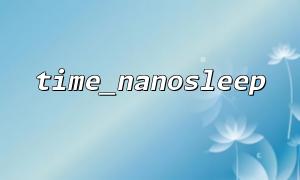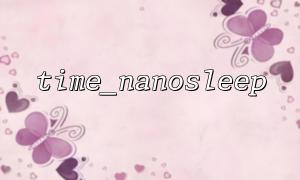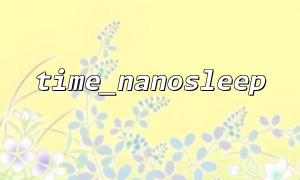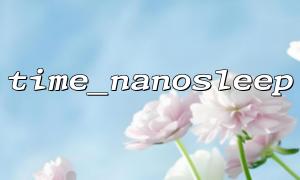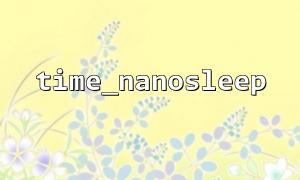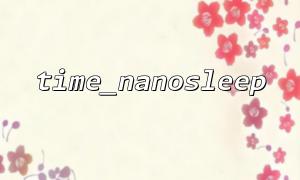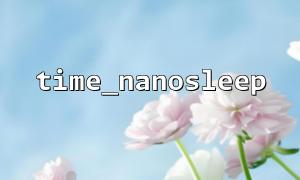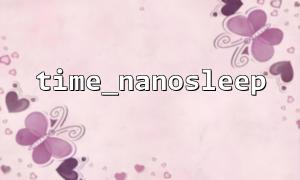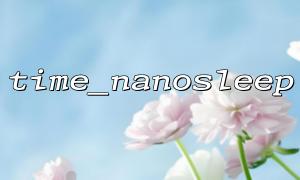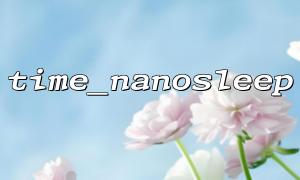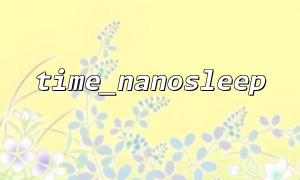In PHP, time_nanosleep() is a function for high-precision sleep that allows developers to pause scripts to the nanosecond level. However, many developers will encounter the problem during actual deployment: calling time_nanosleep() on some servers does not seem to have any effect, and even the code does not pause at all. This behavior is often confusing, especially when everything is running properly in the local environment.
<?php
echo "start\n";
time_nanosleep(1, 500000000); // Sleep1.5Second
echo "Finish\n";
?>
This function accepts two parameters: seconds and nanoseconds, which enables a higher precision pause. But its behavior will be affected by the system environment.
time_nanosleep() is not perfectly supported in all operating systems or PHP compilation environments. This function may be disabled or not implemented correctly on some servers, especially in server environments running in some thin Linux or special configurations. Causes may include:
PHP compilation configuration issues : Some systems do not enable --enable-posix when compiling PHP or lack underlying support for nanosleep .
System function is not available : This function depends on the underlying nanosleep() system call. If the system kernel does not support or is restricted to call, the function will be invalid.
Shared Host Restrictions : Some shared hosting limits the process's sleep time to prevent resource abuse. This causes time_nanosleep() to be skipped quickly or not executed at all.
Developers can judge whether time_nanosleep() is successful by returning the value:
<?php
$result = time_nanosleep(0, 500000000);
if ($result === true) {
echo "Successfully suspended 0.5 Second\n";
} elseif (is_array($result)) {
echo "Being interrupted,time left:" . $result['seconds'] . "Second," . $result['nanoseconds'] . "纳Second\n";
} else {
echo "Pause failed\n";
}
?>
This way, we can determine whether the interruption or the function call fails, which helps debug the server environment.
If you find that time_nanosleep() does not take effect, you can use usleep() with better compatibility:
usleep(1500000); // 1.5毫Second
Although usleep() has a precision of only microseconds (one millionth of a second), it behaves more consistently on most servers.
When deploying the script to a new server, you should first run a simple test code to confirm whether time_nanosleep() is available.
Avoid relying on too fine pause logic in production environments, especially on shared hosts or resource-constrained servers.
If the script needs to be time-synced with the external system (such as visiting https://gitbox.net/api/delay-check for rhythm control), ensure that factors such as network latency are also taken into account.
time_nanosleep() is a very practical function, but due to its dependence on the underlying system, it cannot guarantee that it can work stably in all server environments. Understanding its working mechanism, judging execution results, and preparing appropriate alternatives is an important part of ensuring cross-platform compatibility of PHP scripts.