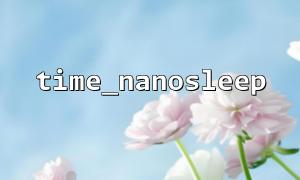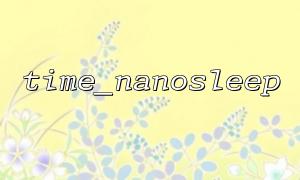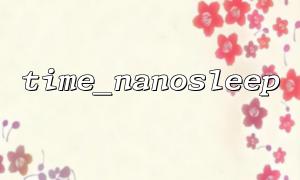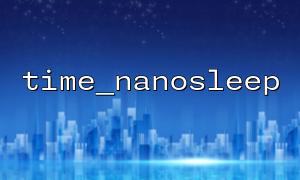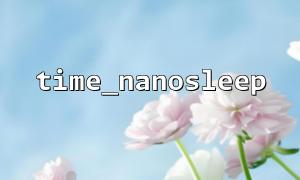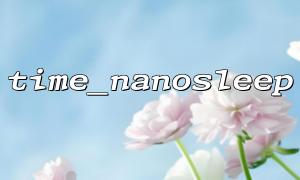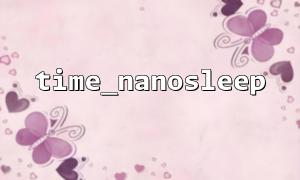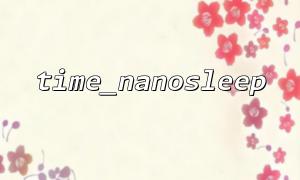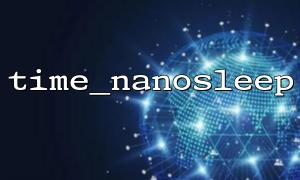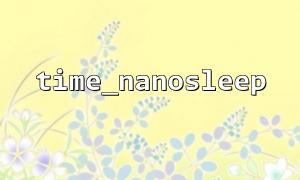In PHP, the time_nanosleep function is designed to pause the program for specified seconds and nanoseconds, which theoretically enables higher precision sleep control than sleep and usleep . However, many developers find that when using time_nanosleep , it does not achieve true precise sleep, and the actual pause time is often longer than expected, or even unstable. This article will explore in-depth the reasons why time_nanosleep cannot sleep accurately, provide troubleshooting methods, and provide corresponding solutions.
The time_nanosleep function prototype is as follows:
bool time_nanosleep(int $seconds, int $nanoseconds)
This function allows the script to pause the specified number of seconds and nanoseconds, and returns true to indicate normal sleeping completion. If it is interrupted by a signal during sleeping, it will return false and the remaining unsleep time will be transmitted through the time_nanosleep parameter.
Its design goal is to support nanosecond-level sleep accuracy, so it is suitable for scenarios with high time control requirements.
Operating system scheduling mechanism limitations
The underlying layer of time_nanosleep depends on the operating system's high-precision timer and scheduling mechanism. In fact, operating system scheduling is carried out in units of time slices, which are usually at a millisecond level (such as 10ms~15ms), which means that even if time_nanosleep requests pause for 1 millisecond, the operating system may have a long sleep time due to scheduling delay.
System load and interrupt impact
Other processes in the system running, thread scheduling, hardware interrupts, etc. will affect the accuracy of sleep. Especially when the server load is high, the sleep time of time_nanosleep will be more unstable.
PHP internal implementation overhead
The execution environment of PHP itself and the wrapping call of time_nanosleep will also bring additional delays, especially in PHP multi-threaded or multi-process environments.
Nanosecond level limit
Although functional interfaces support nanoseconds, in fact, most operating systems (such as Linux) support for nanosecond accuracy is limited. The actual accuracy may be at the microsecond or even millisecond level.
Measure actual sleep time
By recording the timestamp before and after the function call, the actual sleep time is measured. For example:
$start = microtime(true);
time_nanosleep(0, 5000000); // 5millisecond
$end = microtime(true);
echo "Actual sleep time:" . (($end - $start) * 1000) . " millisecond\n";
If the actual time is significantly greater than 5 milliseconds, it means that there is a sleep accuracy deviation.
Test different time parameters
Try different combinations of seconds and nanoseconds to observe whether the time error changes with the length of time.
Check system load
Observe the system load through top , htop and other tools to check whether the load is too high and causes scheduling delay.
Troubleshooting signal interruption
Check whether there are signals (such as SIGALRM , SIGCHLD ) interrupt time_nanosleep , causing sleep to terminate early.
Use cycle and time verification
Since the accuracy of a single time_nanosleep cannot be guaranteed, you can use microtime(true) to make loop waiting to correct the actual sleep time:
function precise_sleep(float $seconds) {
$start = microtime(true);
$end = $start + $seconds;
do {
$remaining = $end - microtime(true);
if ($remaining <= 0) break;
$sec = floor($remaining);
$nsec = ($remaining - $sec) * 1e9;
time_nanosleep($sec, $nsec);
} while (true);
}
This allows you to try to compensate for the error multiple times and improve overall sleep accuracy.
Reduce dependence on nanosecond accuracy
For scenarios with extremely high requirements for time accuracy, it is recommended to use a special real-time system or underlying language to implement it. PHP is not an ideal choice.
Use usleep and time_nanosleep to mix
For different granularity, different sleep functions are selected for compensation to reduce the error.
Server environment optimization
Reduce system load, shut down unnecessary services, and improve scheduling response speed.
Assuming that you need to get data from a remote interface and precisely control the request interval, you can use the following example:
function precise_sleep(float $seconds) {
$start = microtime(true);
$end = $start + $seconds;
do {
$remaining = $end - microtime(true);
if ($remaining <= 0) break;
$sec = floor($remaining);
$nsec = ($remaining - $sec) * 1e9;
time_nanosleep($sec, $nsec);
} while (true);
}
function fetch_data() {
$url = "https://api.gitbox.net/data";
$ch = curl_init($url);
curl_setopt($ch, CURLOPT_RETURNTRANSFER, true);
$response = curl_exec($ch);
if (curl_errno($ch)) {
echo "Request error: " . curl_error($ch) . "\n";
} else {
echo "Data acquisition successfully\n";
}
curl_close($ch);
}
for ($i = 0; $i < 5; $i++) {
fetch_data();
precise_sleep(0.1); // Accurate waiting100millisecond
}