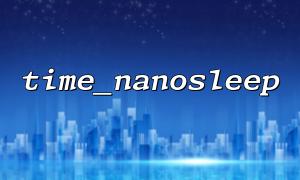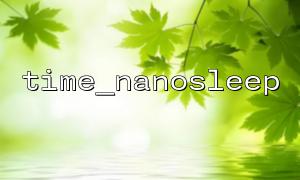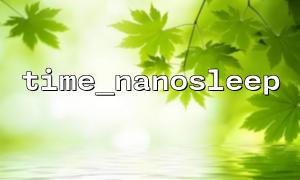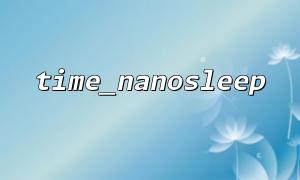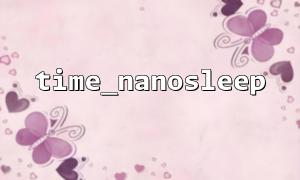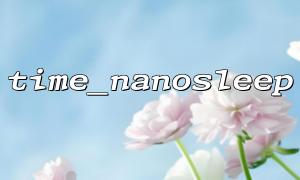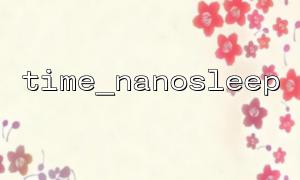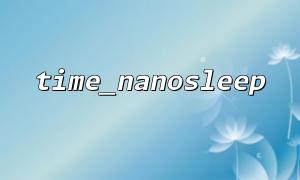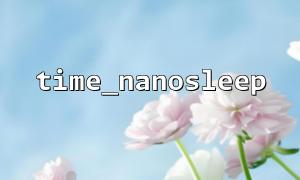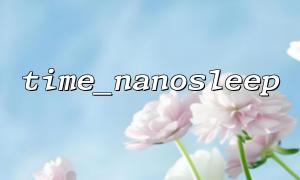As a widely used server-side scripting language, PHP provides a rich time processing function, where the time_nanosleep function is used to make the program sleep in nanoseconds (pause execution), which is very useful in scenarios where high-precision delay control is required. However, many developers may experience compatibility issues and usage restrictions when using time_nanosleep . This article will explore in-depth support, limitations and precautions of the time_nanosleep function to help you better apply this function.
time_nanosleep is a function introduced by PHP since version 5.0. Its function is to make the script pause the execution of the specified number of seconds and nanoseconds. The function prototype is as follows:
bool time_nanosleep(int $seconds, int $nanoseconds)
$seconds : the number of seconds paused, integer.
$nanoseconds : The number of nanoseconds paused, with a value range of 0 to 999,999,999.
This function returns true to sleep successfully, and false to call failed (for example, the input parameter is illegal). If interrupted by the signal, an array is returned containing the remaining seconds and nanoseconds.
Although PHP has this function built in, it relies on the nanosleep system calls used by the underlying operating system. If the operating system does not support nanosleep , the PHP function will not work properly.
Unix/Linux system : Most modern Linux and Unix systems support nanosleep , so the time_nanosleep function of PHP generally works normally.
Windows system : The Windows platform does not support POSIX nanosleep system calls. Although PHP still has this function in Windows, its behavior may be unreliable or invalid, and its specific performance depends on the implementation of the PHP version and Windows API.
Therefore, when applying cross-platform, you should pay attention to checking whether the current environment supports time_nanosleep .
The following example demonstrates how to pause for 1 second and 500 milliseconds (i.e. 1.5 seconds):
<?php
$seconds = 1;
$nanoseconds = 500000000; // 500 million nanoseconds = 0.5 seconds
$result = time_nanosleep($seconds, $nanoseconds);
if ($result === true) {
echo "Successful sleep1.5Second\n";
} elseif (is_array($result)) {
echo "Sleep interrupted by signal,time left:{$result['seconds']}Second,{$result['nanoseconds']}纳Second\n";
} else {
echo "Failed to sleep\n";
}
?>
Enter parameter range
The second parameter must be a non-negative integer.
The nanosecond parameter must be between 0 and 999,999,999,999, which will cause the function to fail.
Signal interrupt processing
time_nanosleep can be interrupted by the system signal, returning an array containing the remaining sleep time. Developers can decide whether to re-call to continue sleep based on the remaining time.
Precision issues <br> Although timed in nanoseconds, actual sleep accuracy depends on the scheduling and hardware of the operating system, and may not achieve strict nanosecond accuracy. Suitable for scenarios where delays are required at microseconds to milliseconds, rather than absolutely accurate real-time control.
Cross-platform compatibility <br> Due to the incomplete support of Windows platform, it is recommended to perform environment detection in the code, such as judging the operating system through function_exists('time_nanosleep') and PHP's PHP_OS constants, and compatible processing is performed for unsupported platforms.
Alternatives
Windows platforms can consider using usleep or time_sleep_until , although the accuracy is not as good as time_nanosleep , but the compatibility is better.
For higher precision timing requirements, you can combine extension libraries or call system-specific APIs.
time_nanosleep is a powerful tool for achieving high-precision delays in PHP, but not all systems support it, especially in Windows environments. Therefore, it is necessary to consider its compatibility during the development process and choose the sleep function reasonably. Understanding its limitations and precautions can help you write more robust cross-platform code.
For more tips and best practices for using PHP time functions, please refer to the official documentation and community resources. The address is: https://gitbox.net/manual/en/function.time-nanosleep.php