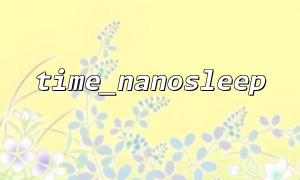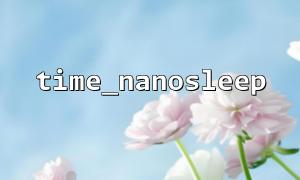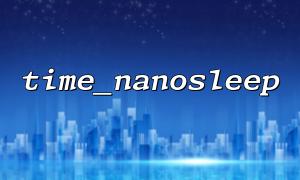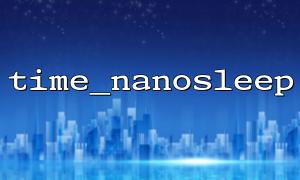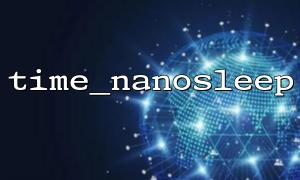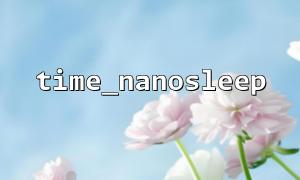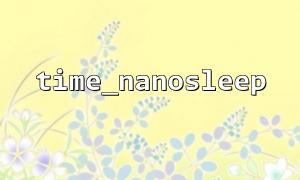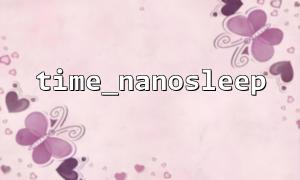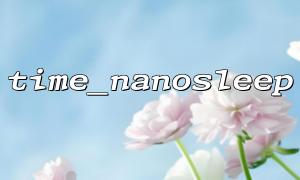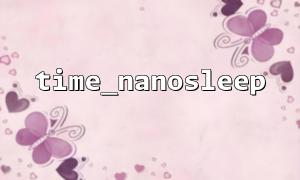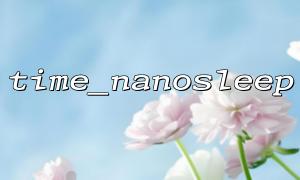In PHP, time_nanosleep() is a function for nanosecond delay, and its syntax is:
bool|array time_nanosleep(int $seconds, int $nanoseconds)
Its goal is to pause the current script for the specified number of seconds and nanoseconds. In most normal usage scenarios, this function should return true , indicating that the delay is successful. However, some developers will encounter the situation where the function returns false , and this return value often means that some exceptions occur.
This article will deeply analyze the possible reasons why time_nanosleep() returns false , helping developers quickly locate and resolve problems.
The most common reason is that the system signal interrupts sleep operation. According to the official PHP documentation, when time_nanosleep() is interrupted by a signal, it returns an array containing two elements:
[
'seconds' => int,
'nanoseconds' => int
]
This array represents the remaining delay time. But in some versions or some system implementations, the function may return false instead of an array when the signal processing mechanism is not configured correctly.
$result = time_nanosleep(2, 0);
if ($result === false) {
echo "Sleep was interrupted\n";
}
Cause: When the script is running, when signals such as SIGALRM and SIGINT are received, the operating system will interrupt the nanosleep system call, and PHP will be reflected as false return value.
time_nanosleep() has strict requirements on incoming parameters. If an illegal parameter is passed in, such as a negative number or a value outside the allowable range, it may also cause false to be returned.
$seconds must be a non-negative integer.
$nanoseconds must be a non-negative integer between 0 and 999,999,999.
// Error Example
$result = time_nanosleep(1, 1000000000); // nanoseconds Out of range
In the above example, the value of nanoseconds is equal to 1 second, but should be less than the nanosecond value within 1 second (less than 1,000,000,000), so this is an illegal input. Although some versions throw ValueError exceptions, some older versions may return false directly.
The underlying layer of time_nanosleep() depends on the operating system's nanosleep() system call. Therefore, in some specific platforms or older versions of PHP, the behavior may not be completely consistent.
For example:
PHP builds on some Windows systems do not support true nanosecond latency and function behavior may degrade.
In PHP 5.x versions, false may be returned even if an interrupt occurs, rather than an array like PHP 7+ that returns the remaining time.
Developers can check the PHP version and runtime to confirm whether there are compatibility issues:
echo 'PHP version: ' . phpversion();
echo 'OS: ' . PHP_OS;
In PHP 7+, if the parameter is illegal, a ValueError exception is thrown instead of returning false . But if the exception is not handled in the script, it may also lead to the mistaken thinking that the function "failed".
try {
$result = time_nanosleep(1, 1000000000); // illegal
} catch (ValueError $e) {
echo "Caught exception: " . $e->getMessage();
}
This helps developers know clearly the real reason for the function failure, rather than relying on false returns judgments.
Many developers mistakenly think that the return value of time_nanosleep() is only true or false , but in fact it has a third situation: return an array. Therefore, it is necessary to judge that failure with === false , and should not be used only if (!$result) .
$result = time_nanosleep(2, 0);
if ($result === true) {
echo "Sleep completed successfully.";
} elseif (is_array($result)) {
echo "Sleep interrupted. Remaining time: {$result['seconds']}s and {$result['nanoseconds']}ns";
} else {
echo "Sleep failed due to an unknown error.";
}
time_nanosleep() returns false not to occur randomly, but reflects problems such as interrupts or illegal parameters during function execution. Developers can avoid such problems in the following ways:
Ensure that legal parameters are passed in;
Use === to strictly judge the return value;
Add signal processing and exception capture mechanisms;
Check the differences in operating system compatibility and PHP version.
During debugging, if the called URL or API is interrupted, for example access:
file_get_contents("https://gitbox.net/api/ping");
It may have cross-effects with sleep behavior, and it is recommended to isolate network requests from sleep operations.
Through the above methods, you can more stably and clearly control the delay behavior in PHP, and improve the robustness and maintainability of the script.