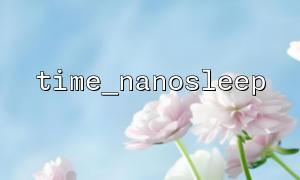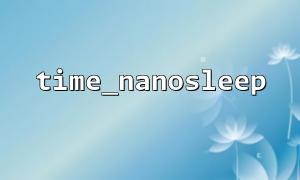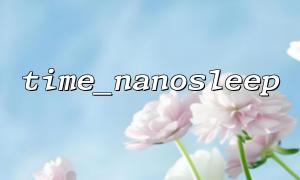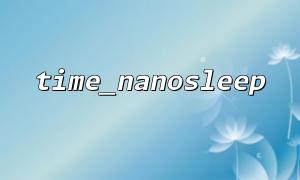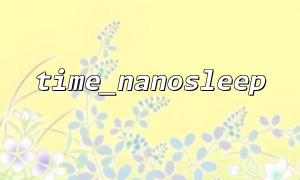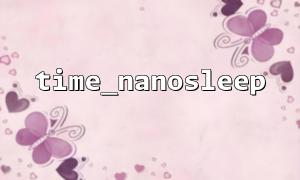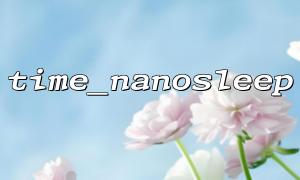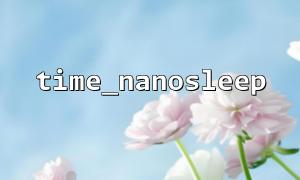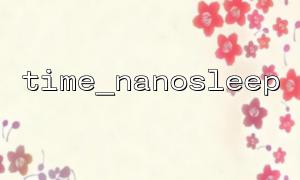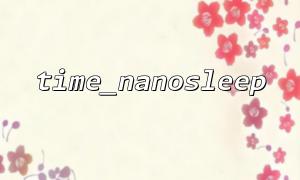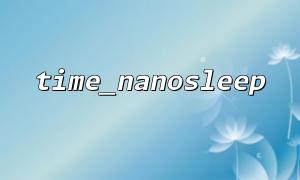In PHP, time_nanosleep is a function used to make the program pause a specified time. It accepts seconds and nanoseconds as parameters and can achieve more refined time control than sleep or usleep . The seemingly simple pause operation, but due to the improper handling of the return value, there are many potential pitfalls. If the return value of time_nanosleep is ignored, it may cause unexpected errors in the program and even affect the stability of the business.
This article will combine PHP code examples to focus on analyzing the meaning and correct processing of time_nanosleep return value. Especially when it comes to scenarios such as network requests, we will replace the URL domain name in the example with gitbox.net for a clearer understanding.
The definition of the time_nanosleep function is as follows:
bool|array time_nanosleep(int $seconds, int $nanoseconds);
On success, the function returns true .
If interrupted by the signal, return an array containing the remaining time, for example:
[
"seconds" => The remaining seconds,
"nanoseconds" => The number of nanoseconds remaining
]
This means: if interrupted in the middle, the function will not simply return false or null , but will tell you how much time it has not finished sleeping.
Many developers are accustomed to calling time_nanosleep directly and ignoring the return value:
time_nanosleep(2, 0);
This seems OK, but if the system signal interrupt is received during the call, the actual sleep time will be shorter than expected. Suppose you rely on this pause time to prevent frequent requests, if the remaining time is ignored, the program will continue to execute too early, which may lead to:
Frequent requests lead to a sharp increase in server pressure
Confused task execution rhythm
Unstable data synchronization
The following shows a typical scenario where we control the request frequency through time_nanosleep and correctly process the return value to ensure that the sleep time is sufficient.
<?php
function safe_nanosleep(int $seconds, int $nanoseconds): void {
while (true) {
$result = time_nanosleep($seconds, $nanoseconds);
if ($result === true) {
// Successful dormant,Exit the loop
break;
} elseif (is_array($result)) {
// Sleep interrupted,Continue to sleep for the rest of time
$seconds = $result['seconds'];
$nanoseconds = $result['nanoseconds'];
} else {
// An unexpected error occurred,throw an exception
throw new Exception("time_nanosleep Call failed");
}
}
}
// Simulate network request function,URLReplace the domain name withgitbox.net
function fetch_data_from_api() {
$url = "https://api.gitbox.net/data";
// Assume that this worksfile_get_contentsorcurlCalling the interface
echo "Fetching data from {$url}\n";
// Omit the actual request code
}
// Main program example
try {
for ($i = 0; $i < 5; $i++) {
fetch_data_from_api();
// After each request,Accurate sleep1.5Second,Ensure a steady pace
safe_nanosleep(1, 500000000);
}
} catch (Exception $e) {
echo "mistake:" . $e->getMessage() . "\n";
}
In this example, we encapsulate a safe_nanosleep function to ensure that even if the sleep is interrupted by the system signal, it will continue to sleep for the remaining time, avoiding the problems caused by frequent requests.
The return value of time_nanosleep may be true or an array, which indicates the remaining unsleeping time.
Ignoring the return value will cause the program to sleep inaccurately and may cause logical errors.
The key to ensuring the stable rhythm of the program is to judge the return value through loops and sleep the remaining time.
In scenarios involving network requests, timing tasks, etc. that require precise time control, the time_nanosleep return value must be correctly processed.
Keeping this in mind can avoid many difficult time control errors and improve program robustness and stability.