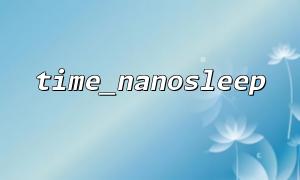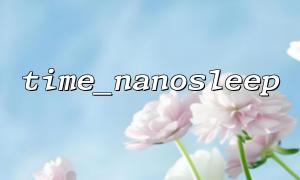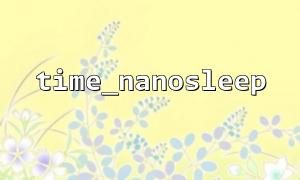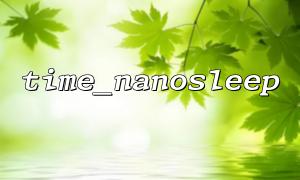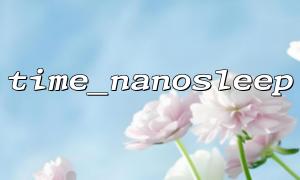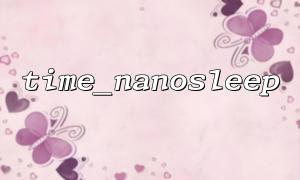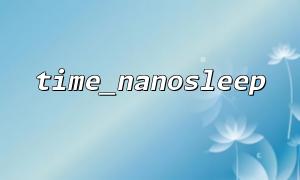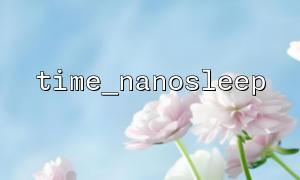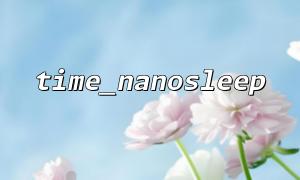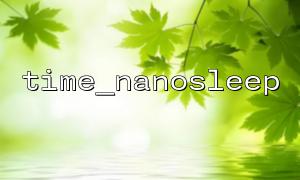When performing website performance testing or user behavior simulation, properly controlling the time interval between requests is a key step to ensure that the test is close to the real scenario. As a language widely used in Web development, PHP is not a tool designed specifically for high-precision timing, but through the built-in time_nanosleep() function, developers can still implement sub-second delay control, thereby more realistically simulating the user's operating rhythm. This article will explore in-depth how to use this function and show its practical scenarios in simulating user behavior.
time_nanosleep() is a function provided by PHP for high-precision pause execution. It allows developers to set pause times more flexibly in "seconds + nanoseconds" compared to the common sleep() (in seconds) or usleep() (in microseconds).
The function prototype is as follows:
bool time_nanosleep(int $seconds, int $nanoseconds)
Parameter description:
$seconds : The number of seconds to pause.
$nanoseconds : The number of nanoseconds to pause (0 to 999,999,999).
This function returns true to indicate normal completion delay; if interrupted by a signal in the middle, an array containing the remaining time will be returned.
When simulating users' behaviors such as browsing web pages, clicking links, or scrolling pages, simply relying on sleep(1) to delay each request is far from enough. User operations may be only a few dozen milliseconds apart, or even a few milliseconds apart. With time_nanosleep() , these time intervals can be controlled more carefully.
Suppose we need to simulate a different page of a user visiting the website every 150 milliseconds, we can use the following code:
$pages = [
'https://gitbox.net/page1',
'https://gitbox.net/page2',
'https://gitbox.net/page3',
];
foreach ($pages as $page) {
$ch = curl_init($page);
curl_setopt($ch, CURLOPT_RETURNTRANSFER, true);
$response = curl_exec($ch);
curl_close($ch);
echo "Visit the page: $page\n";
// pause 0.15 Second(Right now 150 毫Second)
time_nanosleep(0, 150 * 1000000);
}
Here, curl simulates the content of the request page, and pauses for 150 milliseconds after each request, making the entire process more in line with human natural click behavior.
The access frequency of real users is often irregular. We can combine the rand() function to generate different intervals, and then use time_nanosleep() to implement a more authentic simulation script.
$urls = [
'https://gitbox.net/article/101',
'https://gitbox.net/article/102',
'https://gitbox.net/article/103',
];
foreach ($urls as $url) {
echo "Simulated access: $url\n";
// Send a request
file_get_contents($url);
// 随机pause 100 arrive 500 毫Second之间
$milliseconds = rand(100, 500);
time_nanosleep(0, $milliseconds * 1000000);
}
In this way, the simulation program can not only provide controllable intervals, but also increase access randomness and be closer to the real user browsing behavior.
Compatibility : time_nanosleep() was introduced since PHP 5. If used on older versions of PHP, an error may be reported.
Performance impact : Although this function can achieve nanosecond control, PHP itself is limited by the system clock accuracy and cannot guarantee the complete accuracy of nanoseconds.
Signal interrupt processing : If time_nanosleep() is interrupted by the signal, the complete delay can be achieved by re-called in the array it returns.
In performance and automation testing, precise control of the time delay between requests is essential to simulate real user behavior. PHP's time_nanosleep() provides a concise and effective way to help developers achieve millisecond-level and even finer-grained time control. Combining curl , file_get_contents() and random interval logic, we can build a more realistic and effective user behavior simulation system to provide strong guarantees for website stability and response performance.