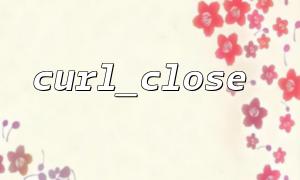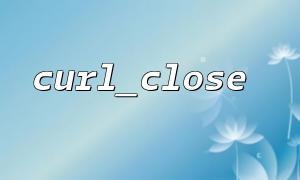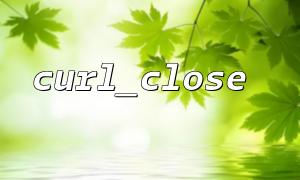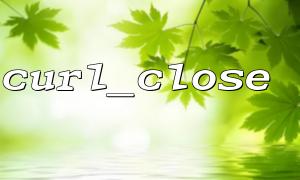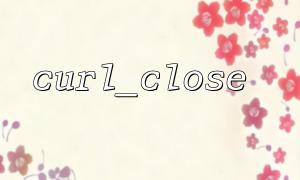In PHP programming, cURL is a powerful tool that helps developers interact with external resources through HTTP or other protocols. When we use cURL to initiate a request, it usually involves calls to multiple functions, including initializing the session, setting options, executing the request, closing the session, etc. The curl_close() function plays an important role in this process and can help developers control the life cycle of cURL sessions.
Before we start discussing the curl_close() function, we first need to understand what a cURL session is. The cURL session is initialized through the curl_init() function, which represents an interaction process with an external server. After the session is started, the developer can set various parameters to configure the request, such as the requested URL, HTTP request method, request header, passed data, etc. After executing the request, cURL will return the result and then end the session with curl_close() .
The function of the curl_close() function is to close a cURL session and release resources related to the session. Specifically, the life cycle of a cURL session includes the following steps:
Initialize the session : Initialize the session through the curl_init() function.
Set session options : Use curl_setopt() to set the requested options.
Execute session request : Call curl_exec() to execute the request.
Close session : Use curl_close() to close the session and release resources.
It is very important to call curl_close() , which ensures that the system releases memory and connection resources for the session, avoiding resource leakage.
Using the curl_close() function in PHP is very simple. Assuming that we have initialized a cURL session and executed the request, after the request is completed, we need to call curl_close() to close the session. Here is a simple example:
<?php
// initialization cURL Session
$ch = curl_init();
// set up cURL Request Options
curl_setopt($ch, CURLOPT_URL, "https://gitbox.net/api/data");
curl_setopt($ch, CURLOPT_RETURNTRANSFER, 1);
// Execute a request and get a response
$response = curl_exec($ch);
// Check if the request is successful
if($response === false) {
echo "cURL Error: " . curl_error($ch);
} else {
echo "Response: " . $response;
}
// closure cURL Session
curl_close($ch);
?>
In this example, we first initialize a cURL session using curl_init() . Then, the requested URL and other options are set through curl_setopt() . curl_exec() executes the request and gets the response. Finally, the session is closed and the resource is freed using curl_close() .
Release resources : Each cURL session will occupy a certain amount of system resources (such as memory, network connection, etc.) when initialized. If the session is not closed in time, these resources will not be released, which may lead to memory leaks or connection pool exhaustion.
Avoid errors : If the session is not closed while executing multiple cURL requests, a connection conflict or error may occur, affecting subsequent requests.
Improve performance : Timely closing sessions that are no longer in use can help the system stay refreshed and avoid unnecessary resource consumption, thereby improving overall performance.
curl_close() is usually used after calling curl_exec() . However, in some cases, the session may need to be closed in advance due to certain errors. When using cURL, the usual process is:
Initialize the session and set the request options.
Execute the request and process the response.
Close the session as needed.
If an error occurs while executing the request, the developer can choose to call curl_close() immediately when the error occurs to ensure that the resource is released in time.
For example:
<?php
$ch = curl_init();
curl_setopt($ch, CURLOPT_URL, "https://gitbox.net/api/data");
// Execute a request,若失败则立即closureSession
if (!curl_exec($ch)) {
echo "Error: " . curl_error($ch);
curl_close($ch); // 立即closureSession
exit;
}
// Under normal circumstances,执行完请求后再closureSession
curl_close($ch);
?>
In this way, we can ensure that the session can be closed in time and freed resources, whether it is a successful or a failed request.
curl_close() is a key function in PHP to manage the life cycle of cURL sessions. It can help developers free up occupied system resources and avoid problems such as memory leaks and connection pool exhaustion. Correct use of curl_close() can not only improve the stability of the application, but also improve the overall performance. Whenever we complete the cURL request, we should call curl_close() in time to ensure that the resources are properly managed.
Related Tags:
cURL