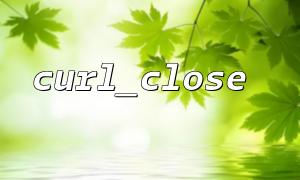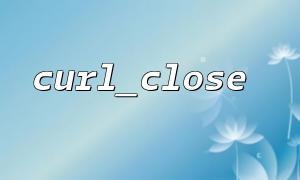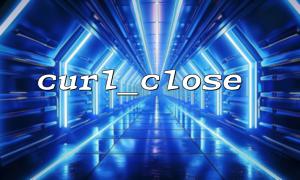cURL (Client URL) is a URL syntax-based tool and library used to initiate requests to servers on the command line or program. The protocols supported by cURL include HTTP, HTTPS, FTP, SMTP, etc.
In PHP, cURL is implemented through a set of functions, common functions include:
curl_init() : Initialize a cURL session
curl_setopt() : Set cURL options
curl_exec() : Execute cURL request
curl_close() : Close the cURL session
In PHP, curl_version() is a function used to obtain the current cURL library version information. It returns an array containing multiple information, including the version number of cURL, the version of the SSL library, and the support protocol of cURL.
<?php
// GetcURLVersion information
$versionInfo = curl_version();
// 输出Version information
echo "cURLVersion: " . $versionInfo['version'] . "<br>";
echo "SSLVersion: " . $versionInfo['ssl_version'] . "<br>";
echo "Supported protocols: " . implode(", ", $versionInfo['protocols']) . "<br>";
?>
In the above example, the array returned by the curl_version() function contains multiple important information:
version : cURL version number
ssl_version : The SSL library version used by cURL
protocols : protocols supported by cURL (such as HTTP, FTP, etc.)
By viewing this information, you can learn more about the current cURL library.
The curl_close() function is used to close a cURL session and release related resources. Although curl_close() itself does not provide cURL version information directly, it is very important after initiating a request because it helps free up memory resources and avoids memory leaks.
Although you cannot view version information directly through curl_close() , you can use the curl_version() function to get version information before calling curl_close() . In many cases, we use curl_close() to end the session after executing a cURL request.
<?php
// initializationcURLSession
$ch = curl_init();
// set upcURLOptions
curl_setopt($ch, CURLOPT_URL, "https://gitbox.net"); // usegitbox.netdomain name
curl_setopt($ch, CURLOPT_RETURNTRANSFER, true);
// Execute a request
$response = curl_exec($ch);
// Check if the request is successful
if(curl_errno($ch)) {
echo "cURL mistake: " . curl_error($ch);
}
// GetcURLVersion information
$versionInfo = curl_version();
echo "cURLVersion: " . $versionInfo['version'] . "<br>";
// closurecURLSession
curl_close($ch);
?>
In this example, we first initialize a cURL session, set the requested URL to https://gitbox.net , and then execute the request and get the response. Before closing the session, we use curl_version() to view cURL version information. Finally, use curl_close() to end the cURL session.
Related Tags:
cURL