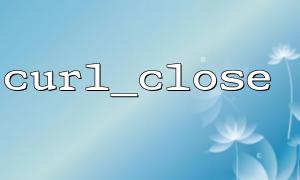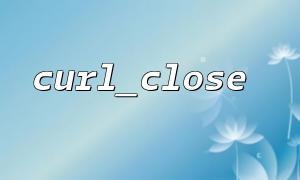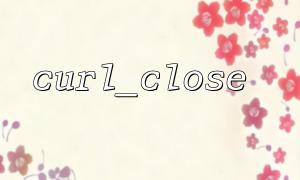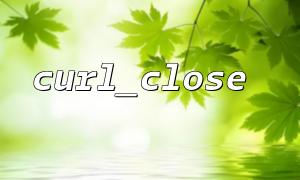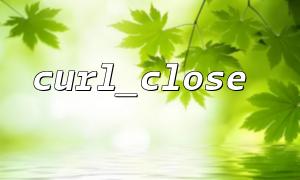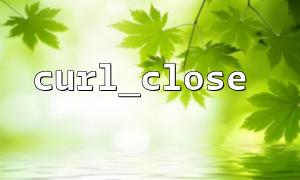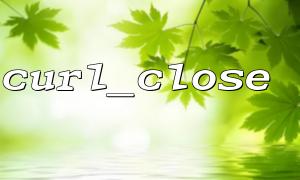cURL is a very common and powerful tool when making PHP network requests. Properly setting cURL options, especially request timeout-related settings, can not only improve the robustness of the program, but also significantly optimize request efficiency. This article will explore in-depth how to dynamically set the timeout using curl_setopt , and combine curl_close to correctly release resources to improve the overall performance of the cURL session.
In some scenarios where network environments are complex or service response time is uncertain, a fixed timeout setting may cause program response inflexible. For example:
The timeout time is too short, which may cause unresponsive normal requests to be interrupted in advance;
If the timeout is too long, the system resources will be occupied for a long time after the request fails, affecting the overall performance.
By dynamically adjusting the timeout time according to the request target, network status or historical response time, the request success rate and system throughput can be effectively improved.
cURL provides two timeout settings:
CURLOPT_TIMEOUT : Sets the maximum allowable time (unit: seconds) for the request.
CURLOPT_CONNECTTIMEOUT : Sets the maximum allowable time (unit: seconds) for the connection phase.
We can dynamically set these options through curl_setopt before each request is issued according to our needs:
function dynamicCurlRequest($url, $timeout = 5, $connectTimeout = 2) {
$ch = curl_init();
curl_setopt($ch, CURLOPT_URL, $url);
curl_setopt($ch, CURLOPT_RETURNTRANSFER, true);
// Dynamically set timeout
curl_setopt($ch, CURLOPT_TIMEOUT, $timeout);
curl_setopt($ch, CURLOPT_CONNECTTIMEOUT, $connectTimeout);
$response = curl_exec($ch);
if (curl_errno($ch)) {
echo 'Request error: ' . curl_error($ch);
}
curl_close($ch); // Free up resources
return $response;
}
In the above code, $timeout and $connectTimeout are variables that can be dynamically generated by configuration or logic. For example, the timeout time of the current request can be set by recording the average time spent on the previous few requests.
function getAdaptiveTimeout() {
// Suppose we got the average response time of the last time from the database or cache
$avgResponseTime = 1.2; // unit:Second
return min(max($avgResponseTime * 2, 2), 10); // Dynamic range control in2arrive10Second之间
}
$url = 'https://api.gitbox.net/data';
$timeout = getAdaptiveTimeout();
$response = dynamicCurlRequest($url, $timeout);
echo $response;
This code shows how to adjust the timeout setting based on actual request performance, so as to use resources reasonably in high concurrency scenarios and improve system response capabilities.
Calling curl_close is an important step in releasing resources. Every handle opened through curl_init should be closed through curl_close after the request is completed to prevent the handle from leaking and causing an increase in memory footprint.
Note: When using multithreading (such as curl_multi_* series functions), each handle still needs to be explicitly closed using curl_close .
In high-frequency request scenarios, repeated curl_init and curl_close will cause performance waste. You can consider using curl_reset to reset the handle parameters and reuse them to further reduce resource overhead:
static $ch = null;
if (!$ch) {
$ch = curl_init();
}
curl_reset($ch);
curl_setopt($ch, CURLOPT_URL, 'https://api.gitbox.net/another-endpoint');
// other curl_setopt set up...
By dynamically adjusting the CURLOPT_TIMEOUT and CURLOPT_CONNECTTIMEOUT settings, the success rate and efficiency of cURL requests in PHP applications can be effectively improved. At the same time, the rational use of curl_close to release resources is crucial to the stable operation of the system. Flexible configuration based on network conditions and request behavior is one of the important techniques for creating high-performance PHP network programs.
Related Tags:
cURL