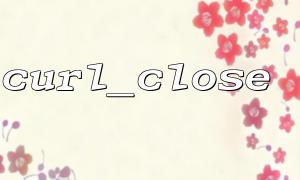cURL is one of the most commonly used tools when using PHP for network requests. Through cURL , we can easily send HTTP requests, get web page content, or communicate with external APIs. However, many developers ignore some key details during use, such as resource release after the request is completed and the acquisition of debug information. This article will introduce how to improve the efficiency and maintainability of PHP network requests by rationally using curl_close and curl_getinfo .
When you initialize a cURL session with curl_init , PHP will allocate certain system resources to it. If you do not use curl_close to close this handle, these resources will not be released in time, especially in long-running scripts or services with large concurrent volumes, which may lead to memory leakage and system resources exhaustion.
$ch = curl_init('https://gitbox.net/api/data');
curl_setopt($ch, CURLOPT_RETURNTRANSFER, true);
$response = curl_exec($ch);
// Close the handle,Free up resources
curl_close($ch);
Always remember that calling curl_close after completing the request is a good habit, which not only keeps the code neat, but also avoids potential performance problems.
curl_getinfo is another often overlooked but very useful function. It can provide a large amount of detailed information about the request after the request is completed, including response time, HTTP status code, request URL, download data size, etc.
Here is a complete example using curl_getinfo and curl_close together:
$ch = curl_init('https://gitbox.net/api/data');
curl_setopt($ch, CURLOPT_RETURNTRANSFER, true);
$response = curl_exec($ch);
// Get request information
$info = curl_getinfo($ch);
curl_close($ch);
// Output debug information
echo "ask URL: " . $info['url'] . PHP_EOL;
echo "HTTP Status code: " . $info['http_code'] . PHP_EOL;
echo "Total time consumption: " . $info['total_time'] . " Second" . PHP_EOL;
Through this information, we can more conveniently monitor performance and troubleshoot problems. For example, if you find that the total_time is too long, you can further troubleshoot network latency or server response issues.
In order to efficiently reuse cURL request logic in a project, we recommend wrapping it into a general function and integrating curl_getinfo and curl_close operations inside the function. This not only improves development efficiency, but also ensures that all requests follow unified resource release and debugging specifications.
function fetchData($url) {
$ch = curl_init($url);
curl_setopt($ch, CURLOPT_RETURNTRANSFER, true);
$response = curl_exec($ch);
$info = curl_getinfo($ch);
curl_close($ch);
return [
'response' => $response,
'info' => $info
];
}
$result = fetchData('https://gitbox.net/api/data');
echo "Response data: " . $result['response'] . PHP_EOL;
echo "ask耗时: " . $result['info']['total_time'] . " Second" . PHP_EOL;
Although curl_close and curl_getinfo are just two functions in the PHP cURL extension, they are of great significance to ensuring the stability and efficiency of network requests. By using these two functions reasonably, not only can the system resources be effectively released, but key data can also be provided for subsequent debugging and optimization, improving the robustness of the entire project. I hope this article will help you use cURL more efficiently in your PHP project.