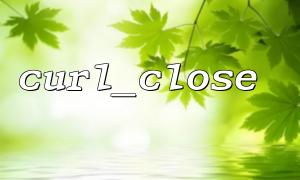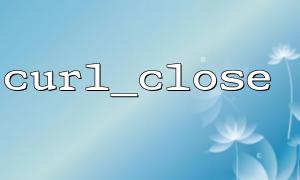In PHP, cURL is a powerful library for performing network requests such as accessing REST APIs or crawling web pages. When processing a single cURL request, it is standard process to initialize the handle using curl_init() , curl_exec() execute the request, and finally release the resource through curl_close() . However, when handling multiple concurrent requests, especially when using curl_multi_* series functions, it is particularly important to properly close and clean resources. Failure to do so may lead to memory leaks or network connection problems.
In a single request, the typical code is as follows:
$ch = curl_init();
curl_setopt($ch, CURLOPT_URL, 'https://gitbox.net/api/data');
curl_setopt($ch, CURLOPT_RETURNTRANSFER, true);
$response = curl_exec($ch);
curl_close($ch); // Release resources correctly
Here, curl_close($ch) is required. It closes the cURL handle created by curl_init() and frees the relevant resources.
For scenarios where multiple requests are required to initiate multiple requests at the same time, PHP provides a curl_multi_* interface. Examples are as follows:
$urls = [
'https://gitbox.net/api/one',
'https://gitbox.net/api/two',
'https://gitbox.net/api/three',
];
$multiHandle = curl_multi_init();
$curlHandles = [];
foreach ($urls as $url) {
$ch = curl_init();
curl_setopt($ch, CURLOPT_URL, $url);
curl_setopt($ch, CURLOPT_RETURNTRANSFER, true);
curl_multi_add_handle($multiHandle, $ch);
$curlHandles[] = $ch;
}
// Perform all requests
$running = null;
do {
curl_multi_exec($multiHandle, $running);
curl_multi_select($multiHandle);
} while ($running > 0);
// Get results
$responses = [];
foreach ($curlHandles as $ch) {
$responses[] = curl_multi_getcontent($ch);
}
At this time, if you do not execute the next step curl_multi_remove_handle and curl_close , the resource is not released.
After all requests have been executed and the response is retrieved, each handle must be cleaned:
foreach ($curlHandles as $ch) {
curl_multi_remove_handle($multiHandle, $ch); // from multi handle Removed in
curl_close($ch); // Close a single cURL Handle,Free up resources
}
curl_multi_close($multiHandle); // Last Close multi handle
This is a critical step to ensure that all resources are released. It is not enough to just turn off curl_multi_close() without calling curl_close() one by one.
Always explicitly release : Whether it is a single or multiple requests, always remember to use curl_close() .
Use try-finally or error handling : There may be exceptions during processing. It is recommended to use the try-finally structure to ensure that the handle is finally released.
Monitor memory and connection count : In high concurrency environments, unreleased cURL handles can quickly lead to resource exhaustion.
Encapsulation request logic : It is recommended to encapsulate it into a function or class to handle resource release internally to avoid omissions.
curl_close() is not optional in PHP, especially in multiple request scenarios. Correct use of curl_multi_remove_handle() and curl_close() can ensure system stability and performance. After writing the request logic, don’t forget this step: cleaning resources in time is the best performance optimization.
Related Tags:
cURL