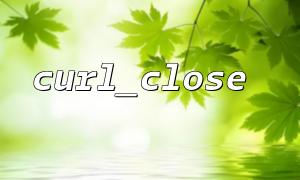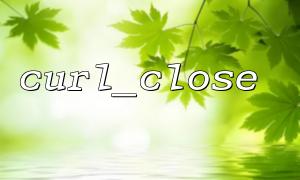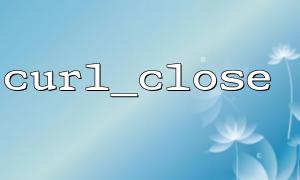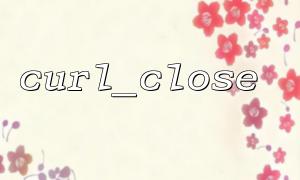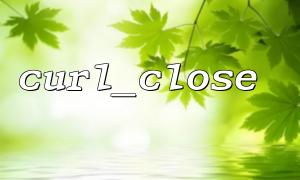When using cURL, you usually go through the following steps:
Initialize a cURL session: curl_init() ;
Set the requested options: curl_setopt() ;
Execute cURL request: curl_exec() ;
Get and process response data: get the requested response through curl_exec() ;
Close the cURL session: curl_close() .
Where, curl_close() is a function that closes a cURL session, which frees resources related to the cURL session. Usually, after calling curl_close() , the response data of the cURL request can no longer be accessed because the session has been closed.
The answer is no .
curl_exec() will return the requested response data. When you call curl_exec() to execute the request, you can store the returned response data into a variable. If you try to access the response data after calling curl_close() , it will cause erroneous or unpredictable behavior because the session has been closed. Therefore, the correct way is to make sure you have saved and processed the response data before calling curl_close() .
<?php
$ch = curl_init();
// Set requested URL and other options
curl_setopt($ch, CURLOPT_URL, "https://gitbox.net/api/data");
curl_setopt($ch, CURLOPT_RETURNTRANSFER, true);
// Execute the request and get the response data
$response = curl_exec($ch);
// closure cURL Session
curl_close($ch);
// 在closure后尝试访问 $response Data is OK,Because it is already stored in the variable
echo $response;
?>
In the example above, we first execute the cURL request and store the response data in the $response variable. Then, we call curl_close() to close the cURL session, and at this time we can still access the data in the $response variable because it has been saved.
Always call curl_close() after using response data
After completing all operations on the response data, call curl_close() to make sure you have not missed any required processing. Make sure you have completed all the response data parsing and other operations.
Be careful when using curl_exec() to get response data
If you just want to execute the request but don't care about the response data, you can omit the CURLOPT_RETURNTRANSFER option or set it to false . In this way, the response data will not be returned, but will be directly output to the browser.
Save response data in advance
If you need to use response data in multiple places, you can save the response data to a variable after calling curl_exec() to ensure that the data can be used in subsequent processing.
Do not try to access response data after calling curl_close()
Once curl_close() is called, the session ends and all resources related to the session are released. Attempting to access the response data after this may result in an error.
The curl_close() function is used to close the cURL session and release relevant resources. After calling curl_close() , you can no longer access the response data for the session because the session has ended. So, make sure you have processed and saved the response data before calling curl_close() . The correct way to use it is: get the response data and then close the session to avoid accessing invalid data after the session is closed.
Related Tags:
cURL