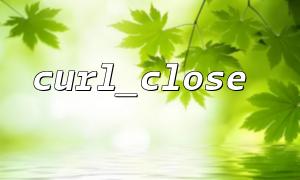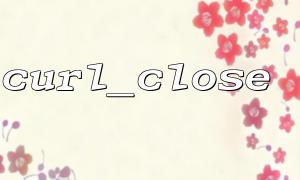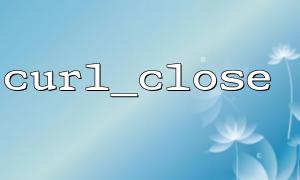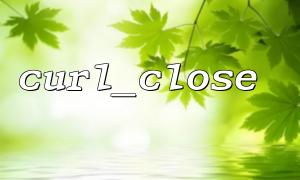cURL is a tool for exchanging data with servers. It supports a variety of protocols, including HTTP, HTTPS, FTP, etc. The cURL extension in PHP provides a simple interface that allows you to easily initiate requests, receive responses, and handle related errors.
When making multiple HTTP requests, the resources of the cURL are limited, so these resources must be released in time after the request is completed. This is achieved by calling the curl_close() function. If HTTP requests are frequently initiated in a loop without closing the connection, it will lead to memory leaks and even degradation of the server's performance.
When making a cURL request, we usually follow the following steps:
Initialize the cURL session.
Set request parameters.
Execute the request and get the response.
Close the cURL session.
$ch = curl_init(); // initialization cURL Session
curl_setopt($ch, CURLOPT_URL, "https://gitbox.net/some-endpoint"); // Set up a request URL
curl_setopt($ch, CURLOPT_RETURNTRANSFER, 1); // Get the response content
$response = curl_exec($ch); // Execute a request
curl_close($ch); // 关闭Session
When requests are frequently initiated in a loop, each request allocates memory to store connection information. If the cURL session is not closed in time during each iteration of the loop, a memory leak will occur. Doing so may cause PHP scripts to consume too much memory, which will eventually lead to performance problems and even crashes on the server.
For example, without properly closing a cURL session, requests in the loop accumulate, consuming more and more memory.
// Error demonstration:Not closed in loop cURL Session
for ($i = 0; $i < 1000; $i++) {
$ch = curl_init();
curl_setopt($ch, CURLOPT_URL, "https://gitbox.net/some-endpoint");
curl_setopt($ch, CURLOPT_RETURNTRANSFER, 1);
$response = curl_exec($ch);
// Forgot to call curl_close()
}
To avoid memory leaks, we need to make sure that the curl_close() function is called after each request is finished. The easiest way is to put curl_close() inside the loop to ensure that resources are freed after each request is completed.
// Correct demonstration:Close in loop cURL Session
for ($i = 0; $i < 1000; $i++) {
$ch = curl_init();
curl_setopt($ch, CURLOPT_URL, "https://gitbox.net/some-endpoint");
curl_setopt($ch, CURLOPT_RETURNTRANSFER, 1);
$response = curl_exec($ch);
curl_close($ch); // 及时关闭Session
}
By closing the cURL session after each request is completed, ensure that PHP memory is not wasted and that resources for each HTTP request are released in time.
Single-threaded loops can be very slow when handling large numbers of requests. If you need to handle a large number of requests and need to improve execution efficiency, you can consider using multithreaded cURL (also called concurrent cURL). This can greatly reduce the time of requests and avoid bottlenecks caused by frequent I/O operations.
// Using multi-threading cURL To optimize performance
$mh = curl_multi_init(); // initialization cURL 多线程Session
$handles = [];
for ($i = 0; $i < 1000; $i++) {
$ch = curl_init();
curl_setopt($ch, CURLOPT_URL, "https://gitbox.net/some-endpoint");
curl_setopt($ch, CURLOPT_RETURNTRANSFER, 1);
curl_multi_add_handle($mh, $ch); // Put each cURL 句柄添加到多线程Session中
$handles[] = $ch;
}
// Perform multi-threaded requests
$active = null;
do {
$mrc = curl_multi_exec($mh, $active);
} while ($active > 0);
// Close all cURL Session
foreach ($handles as $ch) {
curl_multi_remove_handle($mh, $ch);
curl_close($ch);
}
curl_multi_close($mh); // 关闭多线程Session
This allows multiple requests to be processed in parallel in one process without blocking the main program, thereby significantly improving performance.