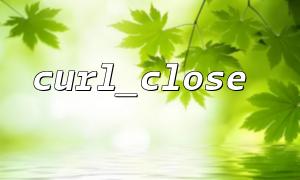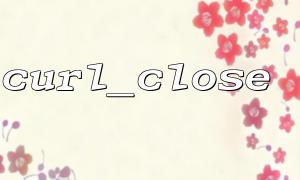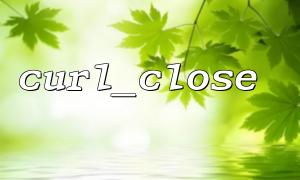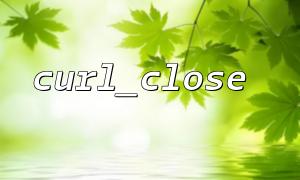curl_close is a function used to close a cURL session. Each time a cURL session is initialized with curl_init , a cURL resource is returned. This resource needs to be released through curl_close after the request is completed. If the resource is not closed in time, it may lead to memory leakage or resource waste.
<?php
$ch = curl_init('http://gitbox.net/example'); // initialization cURL Session
curl_setopt($ch, CURLOPT_RETURNTRANSFER, true); // Set the return content to a string
$response = curl_exec($ch); // implement cURL ask
curl_close($ch); // closure cURL Session,Free up resources
?>
In the above example, curl_close is used to close the session initialized by curl_init to ensure that the resource is freed. This function is usually called immediately after the request is completed to ensure timely cleanup of resources.
curl_multi_close is a function used to close multiple cURL sessions. It is used with the curl_multi_* series of functions and is suitable for scenarios where multiple cURL requests are executed simultaneously. After you create a cURL multi-handle resource using curl_multi_init , you can add multiple cURL sessions to the multi-handle through curl_multi_add_handle , and then execute and monitor multiple requests with curl_multi_exec . After completing the operation, you need to use curl_multi_close to close the entire multi-handle.
<?php
// initialization多个 cURL Session
$mh = curl_multi_init();
$ch1 = curl_init('http://gitbox.net/example1');
curl_setopt($ch1, CURLOPT_RETURNTRANSFER, true);
curl_multi_add_handle($mh, $ch1);
$ch2 = curl_init('http://gitbox.net/example2');
curl_setopt($ch2, CURLOPT_RETURNTRANSFER, true);
curl_multi_add_handle($mh, $ch2);
// implement多ask
do {
$status = curl_multi_exec($mh, $active);
} while ($active);
// closure所有Session
curl_multi_remove_handle($mh, $ch1);
curl_multi_remove_handle($mh, $ch2);
curl_multi_close($mh);
?>
In this example, curl_multi_close is used to close all cURL sessions added to the multi-handle and release related resources.
Different scope of application :
curl_close is only applicable to a single cURL session resource. When you only need to process one request, you can use curl_close to close the request.
curl_multi_close is suitable for scenarios where multiple cURL requests are processed simultaneously. It closes a multi-handle resource and releases all cURL sessions associated with it.
Resource release :
curl_close is a resource used to free a single cURL session and is suitable for cleaning up when processing requests one by one.
curl_multi_close is used to release multi-request resources and is suitable for cleaning up when processing concurrent requests.
Performance differences :
curl_close is to close requests one by one, with less performance overhead.
curl_multi_close needs to handle multiple sessions when closing multiple requests, and the performance overhead is relatively large, but it is suitable for resource cleaning when multiple requests are executed concurrently.
Scenarios using curl_close :
When you only need to initiate a single HTTP request, use curl_close to free up the resource.
Suitable for some simple API requests or crawling of a single web page.
Scenarios using curl_multi_close :
When you need to execute multiple HTTP requests concurrently, use curl_multi_close to free the multi-request resource.
Suitable for batch data crawling or requesting multiple different URLs at the same time.
The combination of curl_multi_* functions can significantly improve efficiency when handling high concurrency tasks such as batch crawling or sending multiple API requests.
curl_close and curl_multi_close are both used to close cURL sessions and free resources, but they are applicable to different scenarios. curl_close is suitable for a single request case, while curl_multi_close is suitable for a concurrent request case. In actual development, selecting the appropriate function according to the needs can improve the efficiency of the code and reduce resource consumption.