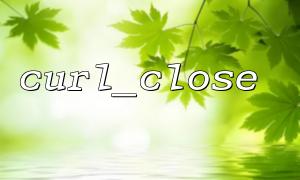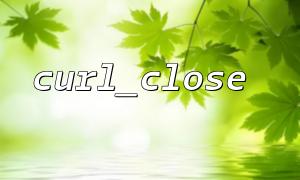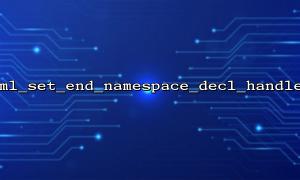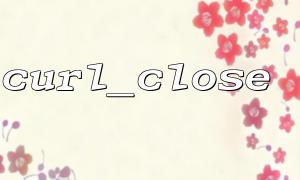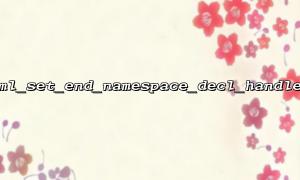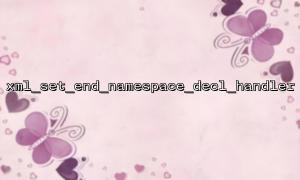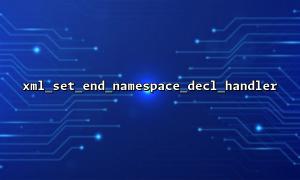In PHP programming, cURL is a very powerful library. It allows you to send requests and receive data through URLs, and is widely used in scenarios such as crawling web page content, API calls, etc. When using cURL , we usually encounter two functions: curl_exec and curl_close . This article will introduce the role of curl_close in detail and explain the method of using curl_exec and curl_close in combination.
curl_close is a function used to close a cURL session. Its role is to release resources related to cURL sessions, ensuring there are no memory leaks or other resource waste. The cURL session needs to be closed after use, especially in the case of multiple requests. Timely closure can help maintain efficient utilization of system resources.
<?php
$ch = curl_init("http://gitbox.net"); // initialization cURL Session
curl_setopt($ch, CURLOPT_RETURNTRANSFER, true); // Set return content instead of direct output
$response = curl_exec($ch); // implement cURL ask
curl_close($ch); // closure cURL Session
?>
In this example, curl_close($ch) is responsible for releasing resources related to $ch . curl_close must be called after each use of cURL, especially after you initialize a session with curl_init .
Usually, curl_exec and curl_close are used paired. curl_exec is used to execute cURL requests and get the results, while curl_close is responsible for cleaning up. The usage process is as follows:
Initialize a new cURL session using curl_init .
Use curl_setopt to set the requested parameters.
Use curl_exec to execute the request and get the response.
Use curl_close to close the session and free the resource.
<?php
// initialization cURL Session
$ch = curl_init("http://gitbox.net/api/data");
// set up cURL parameter
curl_setopt($ch, CURLOPT_RETURNTRANSFER, true); // set up返回内容
curl_setopt($ch, CURLOPT_HTTPHEADER, array(
"Content-Type: application/json",
"Authorization: Bearer your_token"
));
// implementask并获取响应
$response = curl_exec($ch);
// 检查是否implement成功
if ($response === false) {
echo "cURL Error: " . curl_error($ch);
} else {
echo "Response: " . $response;
}
// closure cURL Session
curl_close($ch);
?>
In this example, we issue an HTTP GET request, get the returned data through curl_exec , and then close the session with curl_close . This pattern is the most common way to use cURL.
Close the session in time : It is very important to use curl_close to release resources. Each session will occupy a certain amount of system resources. If not closed, it may lead to memory leakage or waste of system resources.
In case of multiple requests : If you need to execute multiple HTTP requests, you can reuse the same cURL handle to avoid frequent creation and destruction of cURL sessions.
Error handling : When calling curl_exec , you must handle the errors well to ensure that the error information can be captured when the request fails, and the session is closed in time to avoid unnecessary waste of resources.
curl_exec and curl_close are two core functions in cURL operations. They can be used together to ensure the successful execution of requests and the effective management of resources. Understanding and mastering their correct usage can make us more efficient and resource-saving when making HTTP requests in PHP. In actual projects, especially when a large number of HTTP requests are required, remember to use curl_close to free resources every time.