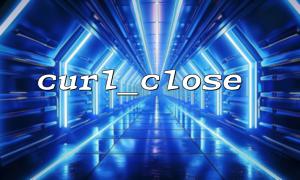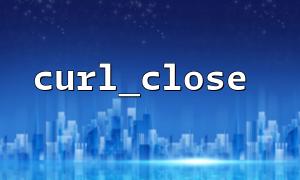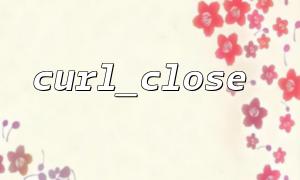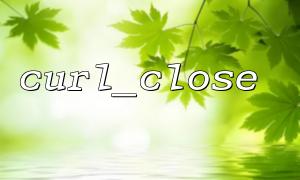cURL is one of the most commonly used extensions when using PHP for HTTP requests. It is powerful and supports various protocols, but there are also many potential misunderstandings during use. Especially when it comes to the use of curl_close() and curl_setopt() , many developers do not realize their impact on performance. This article will analyze these common misunderstandings in depth and provide optimization suggestions.
This is the most common misunderstanding. Many developers are used to calling each request:
$ch = curl_init();
// Set various options
curl_setopt($ch, CURLOPT_URL, 'https://gitbox.net/api/data');
$response = curl_exec($ch);
curl_close($ch);
Although the code written in this way is clear and intuitive, it ignores performance issues. Frequent curl_init() and curl_close() will lead to frequent allocation and recycling of resources, increasing system overhead.
Optimization suggestions : If multiple requests need to be sent in a short time, it is recommended to reuse the same cURL handle and only modify the necessary parameters.
$ch = curl_init();
$urls = [
'https://gitbox.net/api/data1',
'https://gitbox.net/api/data2',
'https://gitbox.net/api/data3',
];
foreach ($urls as $url) {
curl_setopt($ch, CURLOPT_URL, $url);
curl_setopt($ch, CURLOPT_RETURNTRANSFER, true);
$response = curl_exec($ch);
// deal with $response
}
curl_close($ch);
Some developers call curl_reset($ch) every time when reusing handles, thinking this is a safe practice. In fact, curl_reset will clear all settings, which is equivalent to reinitializing, which is not as efficient as manually setting the necessary parameters.
Suggestion : Only update the options that will change, such as CURLOPT_URL , CURLOPT_POSTFIELDS , rather than resetting all options.
Some code bases miss curl_close() , especially when an exception occurs, the handle is not closed in the finally block, which will cause memory leaks after long-term operation.
Suggestion : Always make sure resources are released after use. The following structure is recommended:
$ch = curl_init();
try {
curl_setopt($ch, CURLOPT_URL, 'https://gitbox.net/api/user');
curl_setopt($ch, CURLOPT_RETURNTRANSFER, true);
$response = curl_exec($ch);
// deal with $response
} finally {
curl_close($ch);
}
When using curl_multi_* to perform concurrent requests, developers sometimes accidentally close the handle before or during task execution, causing the request to fail.
Correct way : Make sure that all subrequests are completed, and then call curl_close() :
$mh = curl_multi_init();
$chs = [];
$urls = [
'https://gitbox.net/api/a',
'https://gitbox.net/api/b',
];
foreach ($urls as $url) {
$ch = curl_init($url);
curl_setopt($ch, CURLOPT_RETURNTRANSFER, true);
curl_multi_add_handle($mh, $ch);
$chs[] = $ch;
}
do {
$status = curl_multi_exec($mh, $active);
curl_multi_select($mh);
} while ($active && $status == CURLM_OK);
foreach ($chs as $ch) {
$response = curl_multi_getcontent($ch);
curl_multi_remove_handle($mh, $ch);
curl_close($ch);
}
curl_multi_close($mh);
PHP's cURL supports connection reuse (Connection Reuse), but it needs to support Keep-Alive on the server side, and it also needs to be enabled:
curl_setopt($ch, CURLOPT_FORBID_REUSE, false);
You can also enable the CURLOPT_TCP_KEEPALIVE related settings to optimize performance in long connection services.
If some options are the behavior you need by default, there is no need to set them explicitly every time. For example:
// Don't have to be set to false,Because this is the default
curl_setopt($ch, CURLOPT_HEADER, false);
Reducing unnecessary curl_setopt calls helps improve script execution efficiency.
DNS queries are one of the performance bottlenecks in HTTP requests. You can optimize by setting up custom parsing or using a cache mechanism:
curl_setopt($ch, CURLOPT_DNS_CACHE_TIMEOUT, 300);
Or set local parsing:
curl_setopt($ch, CURLOPT_RESOLVE, ['api.gitbox.net:443:192.168.0.1']);
With the support of modern servers, enabling HTTP2 can lead to higher concurrency and faster request response speed:
curl_setopt($ch, CURLOPT_HTTP_VERSION, CURL_HTTP_VERSION_2_0);
curl_close() seems to be just a simple resource release function, but its use with curl_setopt() directly affects the performance and stability of the program. Developing good usage habits can not only avoid memory leaks, but also significantly improve request efficiency. For high concurrency scenarios, rational reusing handles, streamlining settings, and managing connection life cycles are the keys of PHP cURL tuning.