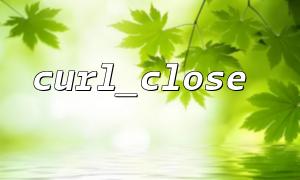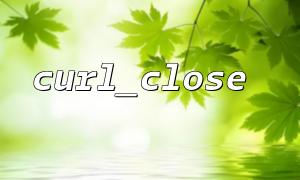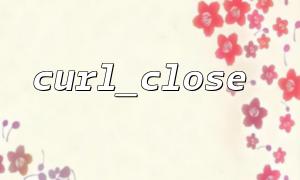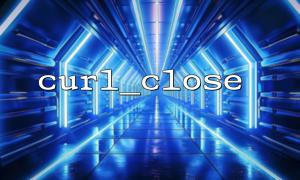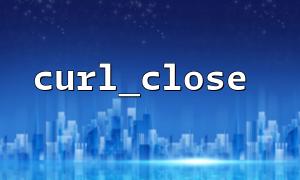In PHP, cURL is a powerful tool for exchanging data between servers. Through cURL , you can send HTTP requests and receive response data, which is often used to interact with external APIs. Proper resource management is important when handling JSON responses, especially when using cURL . The curl_close function is the key to ensuring that you don't encounter resource leak problems.
cURL is a tool for transmitting data between servers through URL syntax, supporting a variety of protocols, including HTTP, HTTPS, FTP, etc. PHP provides an extension called cURL that allows you to conveniently send HTTP requests and process responses in your code. Common uses of cURL in PHP include sending requests to the RESTful API, obtaining data from external websites, etc.
First, we need to send an HTTP request via cURL and get a JSON response. Here is a simple example:
<?php
$url = "https://api.example.com/data"; // Requested URL,Replace with actual API address
$ch = curl_init($url); // initialization cURL Session
// set up cURL Options
curl_setopt($ch, CURLOPT_RETURNTRANSFER, true); // Return to the response content,Instead of outputting directly
curl_setopt($ch, CURLOPT_HEADER, false); // No header information is returned
curl_setopt($ch, CURLOPT_FOLLOWLOCATION, true); // Allow redirection
// implement cURL ask
$response = curl_exec($ch);
// 检查ask是否成功
if ($response === false) {
echo "cURL Error: " . curl_error($ch);
curl_close($ch); // Close resource in case of error
exit;
}
// Analysis JSON response
$data = json_decode($response, true); // Will JSON response转换为关联数组
// Output data
print_r($data);
// Free up resources
curl_close($ch);
?>
In this example, curl_init is used to initialize a cURL session and set the request parameters through curl_setopt . The request is then executed using curl_exec and the returned JSON response is converted into a PHP array through json_decode for processing.
When you initiate a request through cURL , PHP will allocate a certain amount of memory and resources to each cURL session. To avoid memory leaks or other resource problems, curl_close must be called explicitly to free these resources. If curl_close is not called, these resources will not be released even if the script execution is over, which may lead to excessive memory usage or other system resources issues, especially when handling large amounts of requests.
The main function of the curl_close function is to close the cURL session created by curl_init and release the corresponding resources. It not only frees memory, but also terminates the connection to the target server. If you don't call curl_close in your code, PHP will automatically clean up these resources when the script is executed, but this is not efficient, especially when you need to perform multiple requests.
Although the problem caused by missing curl_close may not be immediately felt in short scripts, this will lead to a degradation of system performance in a complex application or frequent requests. Here is a typical error demonstration showing the absence of curl_close calls:
<?php
// 发起多个ask,But no call curl_close
$urls = [
"https://api.gitbox.net/data1",
"https://api.gitbox.net/data2",
"https://api.gitbox.net/data3",
];
foreach ($urls as $url) {
$ch = curl_init($url);
curl_setopt($ch, CURLOPT_RETURNTRANSFER, true);
$response = curl_exec($ch);
$data = json_decode($response, true);
print_r($data);
// No call curl_close,Will cause memory leaks
}
?>
In the above code, since curl_close is not called, the cURL resource will not be released after each request, which may cause the system to continuously increase memory usage when performing multiple requests, which may eventually lead to performance issues.
To avoid resource leaks, it is recommended to always call curl_close immediately after the request is completed. A common practice is to place cURL sessions and resource releases in a finally statement block to ensure that resources are properly released regardless of whether the request is successful or not:
<?php
$url = "https://api.gitbox.net/data";
$ch = curl_init($url);
try {
curl_setopt($ch, CURLOPT_RETURNTRANSFER, true);
$response = curl_exec($ch);
if ($response === false) {
throw new Exception("cURL Error: " . curl_error($ch));
}
$data = json_decode($response, true);
print_r($data);
} catch (Exception $e) {
echo $e->getMessage();
} finally {
// Whether successful or not,都Free up resources
curl_close($ch);
}
?>
By placing curl_close in finally code blocks, we ensure that the cURL session is properly released even if an exception or an error occurs.
Proper use of curl_close is a key step in managing cURL resources when handling JSON responses. curl_close ensures that the memory and resources allocated for each cURL request are freed, avoiding memory leaks or performance degradation. Whether in simple scripts or in complex systems, good habits should be developed and curl_close should be called in time after using cURL to ensure efficient use of resources and system stability.