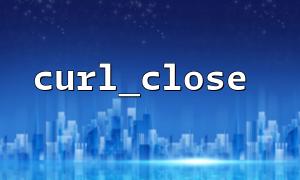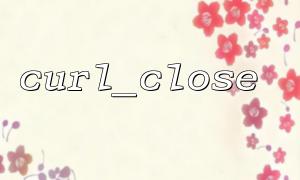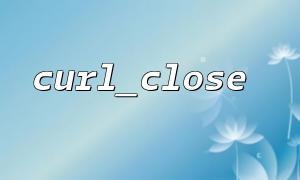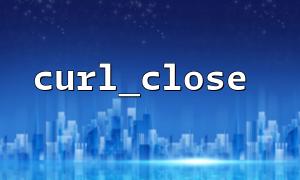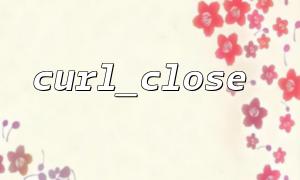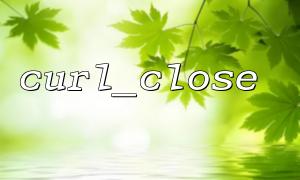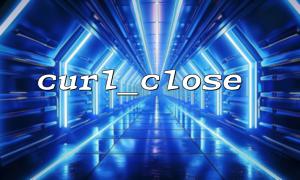The function of the curl_close function is to release resources used by cURL sessions, such as connection pools and session data. However, it does not guarantee that all memory will be released immediately. Here are a few reasons why memory is not fully released:
Memory management in PHP is done through a garbage collection mechanism. Even after the curl_close function is called, the memory of the relevant resources may not be recycled immediately. The garbage collection mechanism periodically checks and cleanses memory resources during the PHP run cycle, so in some cases, the time of memory release may be delayed.
If elsewhere in the code, there are still references to cURL handles, then PHP may not release this memory immediately. References will maintain the validity of the resource until all references are destroyed.
Even if the curl_close function is called, memory may not be fully freed if other resources that the cURL handle itself depends on (such as connection pools, caches, etc.) are not closed correctly.
To ensure that memory can be released more efficiently, the following optimization measures can be taken:
Make sure that after each cURL request, curl_close will be called to free the resource. If multiple cURL sessions are used, each session must be closed one by one. For example:
$ch = curl_init();
curl_setopt($ch, CURLOPT_URL, 'https://gitbox.net/some-endpoint');
$response = curl_exec($ch);
curl_close($ch);
If you create multiple references to cURL handles in your code, you can use unset() to explicitly destroy these references after calling curl_close . This can help PHP to recognize earlier that memory is no longer in use, thus triggering the garbage collection mechanism.
$ch = curl_init();
curl_setopt($ch, CURLOPT_URL, 'https://gitbox.net/some-endpoint');
$response = curl_exec($ch);
curl_close($ch);
unset($ch); // Delete a quote
If you need to initiate multiple cURL requests at the same time, you can consider using the curl_multi_* function. These functions provide the ability to asynchronous requests and enable more efficient management of multiple sessions. In this way, after all requests are completed, all sessions can be closed at once, reducing memory fragmentation problems.
$mh = curl_multi_init();
$ch1 = curl_init();
curl_setopt($ch1, CURLOPT_URL, 'https://gitbox.net/endpoint1');
curl_multi_add_handle($mh, $ch1);
$ch2 = curl_init();
curl_setopt($ch2, CURLOPT_URL, 'https://gitbox.net/endpoint2');
curl_multi_add_handle($mh, $ch2);
do {
curl_multi_exec($mh, $active);
} while ($active);
curl_multi_remove_handle($mh, $ch1);
curl_multi_remove_handle($mh, $ch2);
curl_close($ch1);
curl_close($ch2);
curl_multi_close($mh);
If you find that memory usage is too high when making complex cURL requests, you can use PHP's memory analysis tools (such as Xdebug) to track memory leaks. By analyzing the stack and memory allocation, you can help you identify where memory leaks may occur and make optimizations.