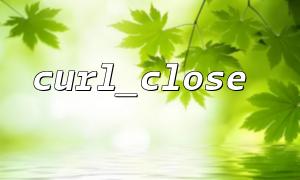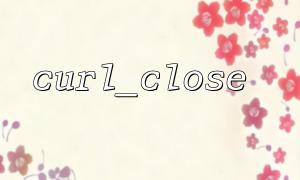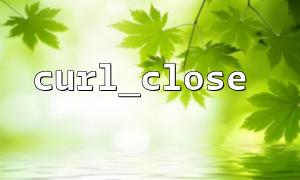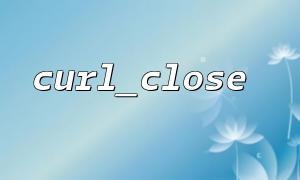The curl_close function is part of the cURL extension in PHP and is used to close a cURL session. A cURL session will occupy a certain system resource after making a network request, especially when large amounts of data transmission. Failure to close the connection in time may lead to resource leakage, performance degradation and even connection timeout. Therefore, proper use of curl_close can help free up these resources and ensure the stability and performance of the program.
curl_close($ch);
curl_close accepts a parameter that is the cURL session handle you initialized. With this function, PHP will close the session and free all session-related resources.
When large data volumes are transmitted, the cURL session may last for a long time, especially when the requested data is very large. If the connection is not closed in time after the request is completed, PHP will continue to occupy system resources, resulting in possible memory leaks and connection problems. By using curl_close , you can ensure that the session is completely closed and resources are freed.
Specifically, curl_close is very useful in the following situations:
Free memory : If curl_close is not used, PHP will always hold the requested resource, resulting in a memory leak.
Avoid connection timeouts : Unclosed connections may cause other requests to fail to use the available connection pool, increasing the possibility of timeouts.
Optimized performance : Close connections in time can free up resources for the next request, avoiding too many idle connections occupying too much system resources.
When sending a request using cURL, the usual steps are as follows:
Initialize a cURL session
Set cURL parameters
Perform a cURL request
Close the cURL session
Here is a typical example:
<?php
// initialization cURL Session
$ch = curl_init();
// set up cURL parameter
curl_setopt($ch, CURLOPT_URL, "http://gitbox.net/api/data");
curl_setopt($ch, CURLOPT_RETURNTRANSFER, true);
curl_setopt($ch, CURLOPT_TIMEOUT, 30); // set up超时时间为 30 Second
// Execute a request and get a response
$response = curl_exec($ch);
// Check if the request is successful
if ($response === false) {
echo "cURL mistake: " . curl_error($ch);
} else {
echo "Response data: " . $response;
}
// closure cURL Session
curl_close($ch);
?>
In this example, we closed the cURL session via curl_close . Whether the request is successful or not, make sure the connection is closed at the end.
During the transmission of large data volumes, errors or request timeouts may occur. Without proper error handling, the connection may not be closed properly, which may lead to waste of system resources. After calling curl_exec , you can get more information through curl_error and curl_getinfo to ensure that each session is closed correctly.
<?php
// initialization cURL Session
$ch = curl_init();
// set up cURL parameter
curl_setopt($ch, CURLOPT_URL, "http://gitbox.net/api/data");
curl_setopt($ch, CURLOPT_RETURNTRANSFER, true);
curl_setopt($ch, CURLOPT_TIMEOUT, 30);
// Execute a request
$response = curl_exec($ch);
// mistake处理
if (curl_errno($ch)) {
echo "请求mistake: " . curl_error($ch);
} else {
echo "Response data: " . $response;
}
// Get cURL Session的更多信息
$info = curl_getinfo($ch);
echo "Request information: ";
print_r($info);
// closure cURL Session
curl_close($ch);
?>
This way, we make sure that curl_close is called to free resources even when an error occurs, avoiding memory leaks.