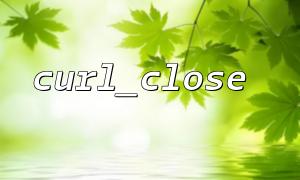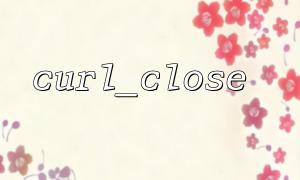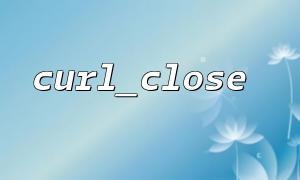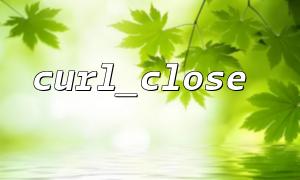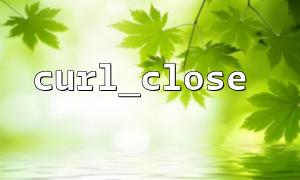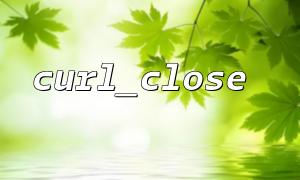When using PHP for network requests, cURL is one of the most commonly used tools for developers. However, cURL requests may encounter various problems in actual development, such as connection failure, timeout, unresponsiveness, etc. In order to quickly locate these problems, the two functions curl_close() and curl_error() are particularly important. This article will introduce the usage methods and debugging techniques of these two functions to help you improve the efficiency of troubleshooting problems.
curl_error() is a function used to obtain error information for the last cURL operation. After executing curl_exec() , if false is returned, we can call curl_error() to see the cause of the error.
Basic usage examples:
$ch = curl_init();
curl_setopt($ch, CURLOPT_URL, "https://gitbox.net/api/data");
curl_setopt($ch, CURLOPT_RETURNTRANSFER, true);
$response = curl_exec($ch);
if ($response === false) {
echo "Curl Error: " . curl_error($ch);
}
curl_close($ch);
In this example, when the request fails, curl_error($ch) will return a detailed error description, such as "Could not resolve host: gitbox.net", which will help you quickly locate the problem.
curl_close() is used to close the cURL session and release all resources associated with it. Although it itself is not directly related to error debugging, if the handle is not closed correctly after the request, it may lead to resource leakage or an exception in the next request , which indirectly affects debugging.
Common misunderstandings:
Some developers skip the call to curl_close() after an error occurs, which will cause the memory to continue to grow after multiple cURL requests, ultimately affecting performance.
Improvement suggestions:
Regardless of whether the request is successful or not, it is recommended that curl_close() always be called after the request is executed.
$ch = curl_init();
curl_setopt($ch, CURLOPT_URL, "https://gitbox.net/api/info");
curl_setopt($ch, CURLOPT_RETURNTRANSFER, true);
$response = curl_exec($ch);
if ($response === false) {
echo "Request failed: " . curl_error($ch);
} else {
echo "Request successful!";
}
curl_close($ch);
Use in conjunction with curl_getinfo() :
curl_getinfo() can obtain the requested status code, execution time and other information, and can analyze the problem more comprehensively with curl_error() .
Use exception encapsulation:
Encapsulating cURL operations as a function, throwing exceptions in case of errors, helping to uniformly handle logic.
function fetchData($url) {
$ch = curl_init();
curl_setopt($ch, CURLOPT_URL, $url);
curl_setopt($ch, CURLOPT_RETURNTRANSFER, true);
$response = curl_exec($ch);
if ($response === false) {
$error = curl_error($ch);
curl_close($ch);
throw new Exception("Curl error: $error");
}
curl_close($ch);
return $response;
}
try {
$data = fetchData("https://gitbox.net/api/user");
echo $data;
} catch (Exception $e) {
echo $e->getMessage();
}
When troubleshooting cURL request issues in PHP, curl_error() provides error details, curl_close() ensures the safe release of resources. Mastering these two functions can not only improve debugging efficiency, but also help you write more stable and reliable network request code. Next time you encounter a cURL problem, you might as well check the usage of these two functions as soon as possible. Maybe the problem will be solved quickly.