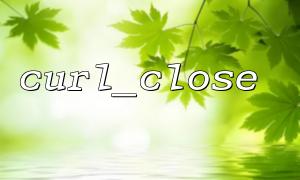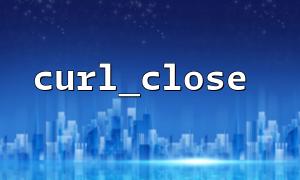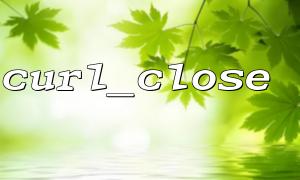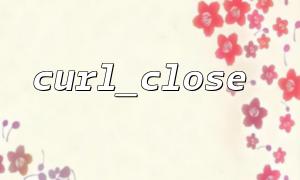In PHP, using cURL for HTTP requests is a common practice, and the curl_close() function is used to free cURL session resources created by curl_init() . However, many developers are worried about whether they really completely close the underlying connection after using curl_close() , especially in application scenarios with high concurrency or long connections. This article will explore how to confirm that all cURL connections are indeed closed correctly after calling curl_close() .
curl_close($ch) simply releases the resources allocated by curl_init() , and it does not necessarily close the underlying network connection immediately. cURL supports Connection Reuse and Connection Pooling in its internal implementation, especially when keep-alive and HTTP/2 multiplexing with HTTP/1.1, the connection may be reserved for subsequent requests.
This means that even if curl_close() is called, the underlying TCP connection may remain open and managed by libcurl.
Since libcurl is a C language library, its internal connection management is not directly exposed to PHP developers. Therefore, it is impossible to directly "confirm" whether the connection has been disconnected from the system level through PHP native means.
However, indirect confirmation or management can be carried out in the following ways:
You can obtain the debug output of cURL by setting CURLOPT_VERBOSE to observe the establishment and closing of the connection:
$ch = curl_init();
curl_setopt($ch, CURLOPT_URL, 'https://gitbox.net/api/check');
curl_setopt($ch, CURLOPT_RETURNTRANSFER, true);
curl_setopt($ch, CURLOPT_VERBOSE, true); // Enable debug output
$verbose = fopen('php://temp', 'w+');
curl_setopt($ch, CURLOPT_STDERR, $verbose);
$response = curl_exec($ch);
curl_close($ch);
rewind($verbose);
$verboseLog = stream_get_contents($verbose);
fclose($verbose);
echo "cURL Debugging information:\n";
echo $verboseLog;
By debugging the information, you can see whether words such as "Closing connection" or "Connection still in use" exist, helping to analyze whether the connection is actually closed.
To force the connection to close, the multiplexing behavior can be explicitly disabled:
curl_setopt($ch, CURLOPT_FORBID_REUSE, true);
This setting tells cURL not to reuse the connection and force close the underlying connection after the request is completed. This is especially important in scenarios where connections need to be ensured are not preserved, but can result in performance losses.
On the server side, you can use the netstat , lsof or ss commands to perform state comparison before and after script execution:
netstat -anp | grep :443
or:
lsof -i :443
However, this only applies to debugging environments. It is not advisable to use such commands frequently in production environments to prevent performance impacts.
Resource release is more complicated when using the curl_multi_* series of functions. Even if each handle is closed, curl_multi_close() should be called:
$mh = curl_multi_init();
// Add multiple curl handle
// ...
curl_multi_close($mh);
Missing curl_multi_close() may cause some connections to be not recycled correctly.
Some frameworks (such as Guzzle) also use cURL, but may implement the connection pooling logic itself. In this case, even if you close the handle in a PHP script, the connection may still be managed by the framework and cannot be closed immediately. In this scenario, you need to check the connection multiplexing strategy of the framework.
Although curl_close() is a standard practice in PHP for freeing resources, it does not fully guarantee that the underlying connection is closed immediately. To confirm whether the connection is closed, you can:
Use CURLOPT_VERBOSE to output the debug log;
Set CURLOPT_FORBID_REUSE to force disconnect;
Use system commands to observe the connection status during debugging;
Close multi curl handle correctly;
Understand the framework or environment used to manage connections.
Understanding these mechanisms can help build more efficient and controllable HTTP client logic.