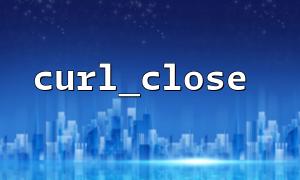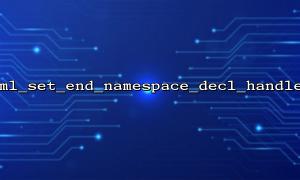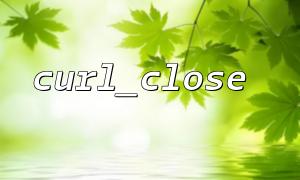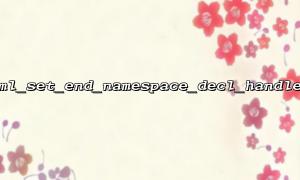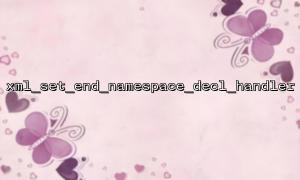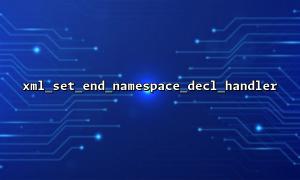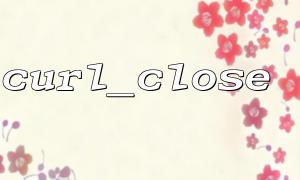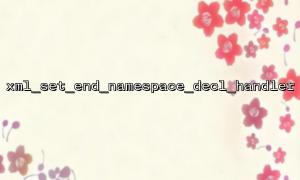In PHP, the curl_close function is a function used to close an initialized cURL session. cURL is a powerful library for transferring data between clients and servers. When we use the curl_init function to initialize a cURL session and execute the request, we should close the session and release the resources through curl_close . Correct use of curl_close is an important step to ensure that the code runs efficiently.
Initialize cURL session <br> We use the curl_init() function to initialize a cURL session. A cURL handle will be returned at this time, and subsequent operations will need to rely on this handle.
$ch = curl_init();
Set request options <br> Use curl_setopt() to set the requested related options. For example, set URL, request method, return content, etc.
curl_setopt($ch, CURLOPT_URL, "https://gitbox.net/some-api-endpoint");
curl_setopt($ch, CURLOPT_RETURNTRANSFER, true);
Execute request <br> Use curl_exec() to execute the request and get the response data.
$response = curl_exec($ch);
Close the session <br> Finally, we need to close the session and free the resource through the curl_close() function. Even if the request is successfully executed, the session should still be closed to avoid memory leaks and useless system resource usage.
curl_close($ch);
The main function of the curl_close() function is to close an initialized cURL session and release relevant resources. This function does not need to return a value, and after being called, all resources associated with the cURL handle will be directly destroyed.
For example, suppose we want to get the response data of an API from https://gitbox.net and close the cURL session after getting the response:
$ch = curl_init();
// Set up a request URL
curl_setopt($ch, CURLOPT_URL, "https://gitbox.net/api/v1/data");
// Set the return content to a string
curl_setopt($ch, CURLOPT_RETURNTRANSFER, true);
// Execute a request
$response = curl_exec($ch);
// Check if the request is successful
if ($response === false) {
echo "cURL mistake: " . curl_error($ch);
} else {
echo "Request succeeded,Response data: " . $response;
}
// closure cURL Session
curl_close($ch);
curl_close() should be called after all operations related to this cURL handle are completed. If not shut down in time, it can lead to memory leaks, especially when multiple requests are made. Even if you do not explicitly close the cURL session, PHP will automatically close all open cURL handles at the end of the script, but it is better to explicitly call curl_close() to ensure timely release of resources.
curl_close() is used to close an initialized cURL session and release system resources.
After executing all cURL operations, curl_close() should be called in time.
Even if PHP automatically cleans up resources at the end of the script, explicit call to curl_close() can improve the clarity and efficiency of the code.
By using curl_close() correctly, we can better manage cURL sessions and system resources to ensure the efficient operation of PHP programs.
Related Tags:
cURL