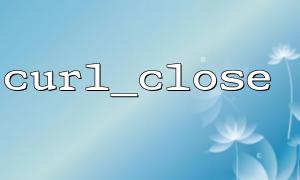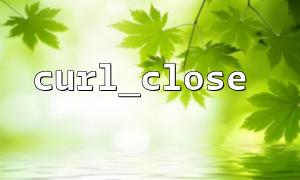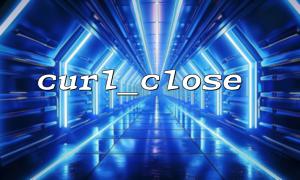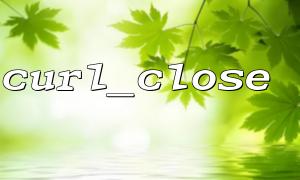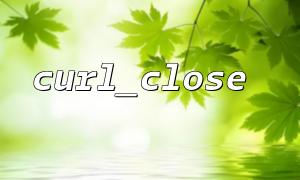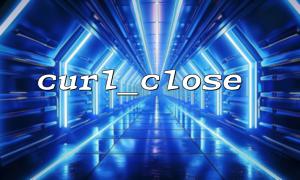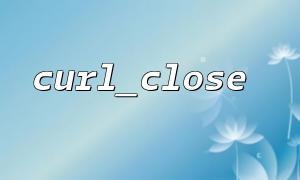In PHP network requests, cURL is one of the most commonly used tools. Especially when handling high concurrent HTTP requests, the rational use of cURL-related functions is directly related to the stability and resource utilization of the system. This article will focus on the curl_close() function to discuss its correct use in high concurrency scenarios, as well as the resource waste problems that may be caused by incorrect use.
cURL is a powerful network request library provided by PHP and can be used to initiate HTTP/HTTPS requests. The usage process is roughly as follows:
Initialization: curl_init()
Set parameters: curl_setopt()
Execute request: curl_exec()
Close the resource: curl_close()
Usually, developers will call curl_close() after each request to release resources. This habit is not a big deal in low-concurrency or short-lifetime scripts, but in high-concurrency or long-connected services, performance traps may be hidden.
When PHP uses cURL and enables parameters such as CURL_SHARE or CURLOPT_FORBID_REUSE , the underlying libcurl library tries to reuse existing connections (i.e. connection pools). Connection multiplexing can significantly reduce overhead such as TCP connection building and TLS handshake, and improve request efficiency.
But the problem is that every time curl_close() is called, the connection information corresponding to the current handle will be destroyed. Even if the underlying connection has not exhausted the reuse value, it will be forced to be disconnected, resulting in the connection pool being invalid and waste of resources.
function fetchData($url) {
$ch = curl_init();
curl_setopt($ch, CURLOPT_URL, $url);
curl_setopt($ch, CURLOPT_RETURNTRANSFER, true);
$response = curl_exec($ch);
curl_close($ch); // Destroy the connection every time
return $response;
}
$data = fetchData("https://gitbox.net/api/data");
In high concurrency, this pattern will establish a new connection every time, putting great pressure on the server side and increasing local resource consumption.
In batch requests, you can reuse a cURL handle and only update the URL and request parameters.
$ch = curl_init();
curl_setopt($ch, CURLOPT_RETURNTRANSFER, true);
$urls = [
"https://gitbox.net/api/user",
"https://gitbox.net/api/data",
"https://gitbox.net/api/config"
];
foreach ($urls as $url) {
curl_setopt($ch, CURLOPT_URL, $url);
$response = curl_exec($ch);
// deal with $response
}
curl_close($ch); // Finally, unified closing
This approach significantly reduces the frequency of connection establishment and closing, and is suitable for multiple similar requests in the same life cycle.
For concurrent requests, it is recommended to use curl_multi_init() to manage multiple handles, and then close them uniformly after execution.
$multi = curl_multi_init();
$chs = [];
$urls = [
"https://gitbox.net/api/user",
"https://gitbox.net/api/data",
"https://gitbox.net/api/config"
];
foreach ($urls as $i => $url) {
$ch = curl_init($url);
curl_setopt($ch, CURLOPT_RETURNTRANSFER, true);
curl_multi_add_handle($multi, $ch);
$chs[$i] = $ch;
}
$running = null;
do {
curl_multi_exec($multi, $running);
curl_multi_select($multi);
} while ($running > 0);
foreach ($chs as $ch) {
$content = curl_multi_getcontent($ch);
// deal with $content
curl_multi_remove_handle($multi, $ch);
curl_close($ch);
}
curl_multi_close($multi);
This method can fully utilize the multiplexing capability of the connection pool and is very practical in high concurrent interface request scenarios.
Make sure to use the HTTP Keep-Alive protocol;
For frequently requested domain names, DNS cache or IP direct connection should be considered;
Use CURLOPT_TIMEOUT reasonably to avoid dead connections;
In a PHP-FPM environment, avoiding reconstructing all cURL configurations per request, multiplexing the common logic encapsulation.
In high concurrency PHP applications, curl_close() is not a "close-off" tool. Understanding its underlying behavior and connection reuse mechanism will help developers write more efficient and stable network communication logic. By multiplexing handles or using curl_multi , you can not only save resources, but also significantly improve request performance.
Rationally managing the connection life cycle is a key step in improving system throughput. I hope this article will inspire you to optimize in actual projects.