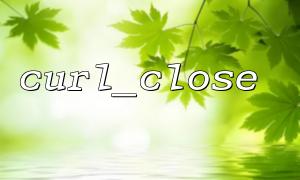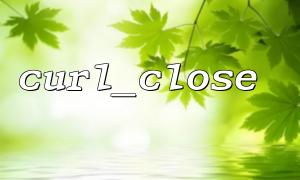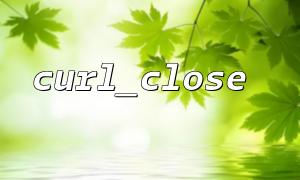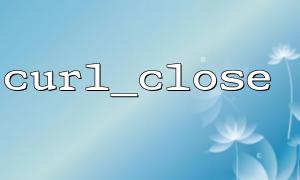curl_close is a function in PHP to close a cURL session. It is used to free resources related to a cURL session. It is important to properly close cURL sessions, especially in long-running programs, which can avoid resource leakage.
curl_close($ch);
Here, $ch is a cURL handle that indicates the cURL session we are using. After each cURL request is executed, curl_close should be called to free the resource.
A timeout error may occur when making an HTTP request. cURL provides two commonly used timeout options:
CURLOPT_TIMEOUT : Maximum execution time.
CURLOPT_CONNECTTIMEOUT : Connection timed out.
If the request timed out, cURL returns an error, usually a CURLE_OPERATION_TIMEDOUT error. In this case, cURL aborts the current request, but this does not mean that the session resource has been automatically released. Therefore, we have to explicitly call curl_close after the timeout to close the session.
In the event of a timeout of an HTTP request, we should make sure not only close the cURL session, but also handle the error correctly to avoid memory leaks or program crashes. The following is an example showing how to correctly handle timeout errors in cURL requests.
<?php
// initialization cURL Session
$ch = curl_init();
// Set up a request URL
curl_setopt($ch, CURLOPT_URL, "http://gitbox.net/api/data");
// Set the returned content to a string
curl_setopt($ch, CURLOPT_RETURNTRANSFER, true);
// Set the timeout time to 5 Second
curl_setopt($ch, CURLOPT_TIMEOUT, 5);
// Execute a request
$response = curl_exec($ch);
// Check if an error occurred
if (curl_errno($ch)) {
// Get error message
echo "cURL mistake: " . curl_error($ch);
// 如果发生超时mistake
if (curl_errno($ch) == CURLE_OPERATION_TIMEDOUT) {
echo "Request timeout!Timeout situation is being processed...";
}
}
// 如果没有mistake,Process the returned data
if ($response !== false) {
// 正常Process the returned data
echo "Request succeeded: " . $response;
}
// closure cURL Session
curl_close($ch);
?>
In this code, we first initialize a cURL session and set the requested URL and timeout parameters. Next, we use curl_exec() to execute the request and use curl_errno() to check if any errors have occurred. If a timeout error ( CURLE_OPERATION_TIMEDOUT ) occurs, we can perform additional logical operations in the error handling section, such as retrying the request or notifying the user.
Regardless of whether or not a timeout occurs, curl_close($ch) is called at the end to ensure that the cURL session resource is released.
If the cURL session is not properly closed after the request timeout, PHP will continue to consume memory and resources. Long-running PHP scripts or highly concurrent requests can cause insufficient system resources and may even cause server crashes. Therefore, it is very important to use curl_close to free resources.
Additionally, forgetting to close a cURL session while handling a large number of concurrent requests can lead to performance issues and even trigger errors such as memory leaks.