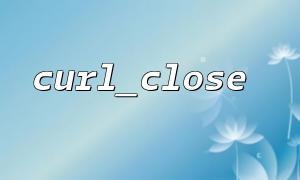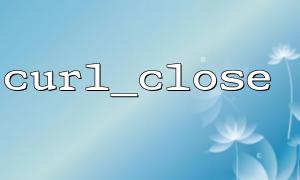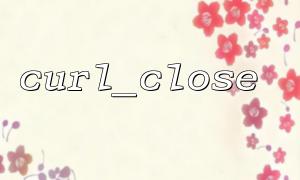When developing web applications, especially when making asynchronous requests, it is crucial to manage resources and memory rationally. Incorrectly shutting down or freeing resources may result in memory leaks, which can affect the performance and stability of the application in severe cases. In PHP, the curl_close() function is a commonly used function to close a cURL session and release related resources. In asynchronous requests, the correct use of the curl_close() function is crucial to effectively freeing resources.
cURL is a powerful PHP extension library that allows you to request data via URL. Use cURL to initiate various HTTP requests, such as GET, POST, PUT, etc., and supports SSL, cookies and other features. cURL is a very useful tool for handling HTTP requests, especially when you need to interact with external APIs or crawl web content.
Asynchronous request means that after the request is initiated, the program will not wait for the request to complete before continuing to execute subsequent code, but will directly execute the next line of code until the request is completed before processing the result. This method is very effective when processing multiple requests, which can improve the execution efficiency of the program and reduce the waiting time.
In PHP, asynchronous requests are usually implemented through multiple parallel sessions in a cURL extension. We can use the curl_multi_* function family to execute multiple requests simultaneously without waiting for each request to complete one by one.
The curl_close() function is used to close a cURL session and release all resources associated with it. For each cURL session, calling curl_close() is a good practice to ensure that the allocated memory and connection resources are freed.
Even for asynchronous requests, curl_close() is still essential, especially when you initiate multiple cURL requests and want to clean up resources in a timely manner. Otherwise, unclosed cURL sessions will cause memory leaks, and long-term accumulation will cause server performance to decline, or even crash.
Let's look at a practical example of how to correctly use the curl_close() function in an asynchronous request.
<?php
// initialization cURL multi Handle
$mh = curl_multi_init();
// Requested URL List
$urls = [
"https://gitbox.net/api/data1",
"https://gitbox.net/api/data2",
"https://gitbox.net/api/data3"
];
// cURL Handle数组
$curl_handles = [];
// For each URL initialization cURL Session
foreach ($urls as $url) {
$ch = curl_init();
curl_setopt($ch, CURLOPT_URL, $url);
curl_setopt($ch, CURLOPT_RETURNTRANSFER, true);
curl_multi_add_handle($mh, $ch);
$curl_handles[] = $ch;
}
// Perform all requests
$running = null;
do {
curl_multi_exec($mh, $running);
curl_multi_select($mh);
} while ($running > 0);
// Process the request result and close it cURL Handle
foreach ($curl_handles as $ch) {
$response = curl_multi_getcontent($ch);
// Processing response data...
// Close the current cURL Handle并释放资源
curl_close($ch);
}
// closure multi Handle
curl_multi_close($mh);
?>
In the above code, we create a cURL multi handle and initialize multiple asynchronous requests. Each request is added to the multi handle in the curl_multi_add_handle() function. All asynchronous requests are executed by curl_multi_exec() and curl_multi_select() loops until all requests are completed.
After the request is completed, we use curl_multi_getcontent() to get the response of each request, and after each request response is processed, the cURL session is closed and the resources are freed through curl_close() . This is a very important step, otherwise an unclosed cURL session will cause a memory leak.
Free resources : Each cURL session will take up certain system resources, such as memory and network connections. If it is not shut down in time, a large amount of resources will be consumed and the system performance will be affected.
Avoid memory leaks : Not closing the cURL handle may cause memory leaks, especially when there are a large number of concurrent requests, an unclosed cURL will occupy a lot of memory, causing the PHP process to become extremely large, ultimately affecting service stability.
Improve performance : By reasonably closing the cURL handle, we can ensure that the system resources are released in time, avoid excessive resource consumption, and thus improve the overall performance of the system.
The curl_close() function is an important tool when handling asynchronous requests in PHP. Use curl_close() correctly to free up resources, avoid memory leaks and improve program performance. Especially when executing multiple asynchronous requests, it is necessary to ensure that each cURL session is closed after use to ensure that the system resources are cleaned up in time.
If you are developing an application that relies on a large number of asynchronous HTTP requests, it is important to remember that after each request is completed, call curl_close() to free up resources and avoid memory leaks.