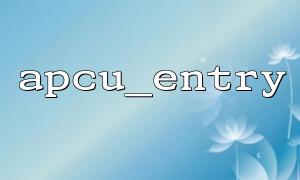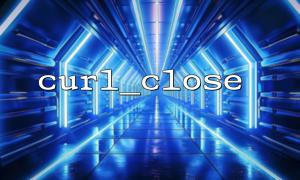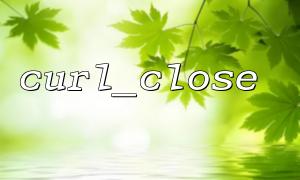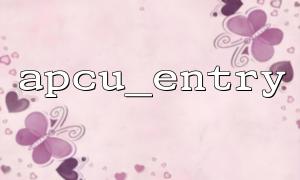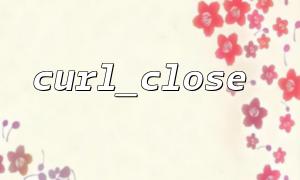APCu is a cache system in PHP that provides a simple cache API that can store and retrieve data. This is very effective in improving application response speed, reducing database queries, reducing I/O operations, etc. The data of APCu is stored in memory, which allows it to quickly access cached content in multiple requests.
In APCu, apcu_entry is a very practical function that allows developers to store values in the cache and automatically manage cache failures and updates as needed.
apcu_entry is a different cache operation method than the traditional apcu_store and apcu_fetch , which provides a smarter cache update mechanism. When using apcu_entry , APCu automatically handles cached read, update, and failure processes, helping us simplify our code.
Its basic functions can be summarized as:
Cache Read : First check whether the specified key exists in the cache.
Cache write : If the key does not exist in the cache, the value is calculated using the specified callback function and stored in the cache.
Cache update : If there is already a value in the cache, apcu_entry will return the value and support updating operations as needed.
The basic usage is as follows:
$value = apcu_entry('my_key', function() {
// Calculate or get the data that needs to be cached from the database
return 'new_value';
});
When you call apcu_entry , you will first check whether there is data corresponding to the specified key in the cache. If present, APCu will directly return the cached data, avoiding unnecessary calculations.
If the specified key is not found in the cache, APCu calculates the value through the callback function and stores it in the cache. This avoids the developer's manual process of handling cache updates.
APCu allows us to set validity periods in cache items. Even if you don't clean the cache manually, APCu will automatically clear the data from memory after it expires. In this way, the data in the cache is always up to date.
When you need to calculate certain data frequently, you can cache the calculation results into APCu. In this way, as long as the cache is valid, subsequent requests can directly use cached data, greatly improving performance.
$result = apcu_entry('complex_computation', function() {
return expensiveComputation();
});
When processing high-frequency database queries, the query results can be cached into APCu to reduce the access pressure of the database and improve the system's response speed.
$user = apcu_entry('user_data_' . $userId, function() use ($userId) {
return getUserFromDatabase($userId);
});
When your application needs to frequently access external APIs, you can use apcu_entry to cache the results of API requests to reduce dependence on external APIs and request frequency.
$apiResult = apcu_entry('api_response_' . $apiUrl, function() use ($apiUrl) {
return fetchApiData($apiUrl);
});
Although apcu_entry will automatically manage caches, it is still very important to set the cache validity period reasonably. An overly long cache validity period may cause the data in the cache to be outdated, affecting the real-time nature of the application; an overly short cache validity period may lead to frequent cache updates and reduce performance. According to different data characteristics, it is key to reasonably set the cache failure time.
Cache is a double-edged sword. Although caching can improve performance, excessive caching will occupy a large amount of memory resources, resulting in a degradation of system performance. Therefore, only data with large calculation overhead and fewer changes should be cached.
Although APCu will automatically clean out expired cache data, in some scenarios, regular manual cache cleaning is also a necessary optimization method. All cached data can be cleaned up through apcu_clear_cache to keep the system healthy.