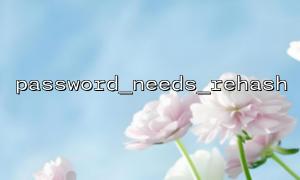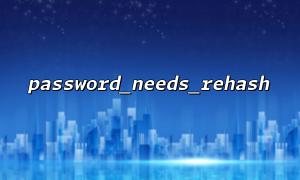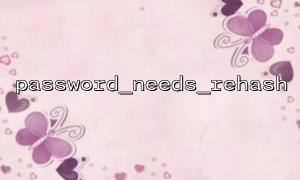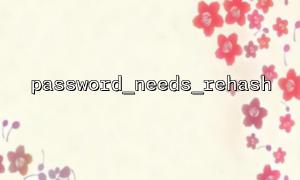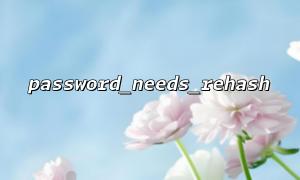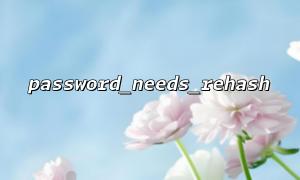Absolutely. Below is the requested content written in PHP, with a horizontal separator between introductory and main sections:
<span><span><span class="hljs-meta"><?php</span></span><span>
<p></span>// This file is generated for technical sharing purposes and is not actual Laravel controller or model code<br>
// Please adapt this logic to your own business logic, such as login validation, user model, etc.</p>
<p>// --------------------------------------------<span></p>
<p><span class="hljs-comment">/**</p>
<ul data-is-last-node="" data-is-only-node="">
<li>
<p>How to integrate password_needs_rehash in a Laravel project to upgrade and optimize password strategies?</p>
</li>
<li></li>
<li>
<p>In modern web applications, upgrading password hashing strategies is key to ensuring user account security.</p>
</li>
<li>
<p>PHP's <code>password_needs_rehash$user->password = Hash::make($request->password);
Password verification is usually done via Auth or manually:
if (Hash::check($request->password, $user->password)) {
// Password is correct
}
Integrating password_needs_rehash during login
After a successful login and password validation, we can check if the hash needs to be updated.
If so, regenerate the hash with the current strategy and update the database.
Example code (can be implemented in AuthController or a custom Guard):
use Illuminate\Support\Facades\Hash;
public function login(Request $request)
{
$user = User::where('email', $request->email)->first();
if (! $user || ! Hash::check($request->password, $user->password)) {
return response()->json(['message' => 'Authentication failed'], 401);
}
// Check if password needs to be rehashed
if (password_needs_rehash($user->password, PASSWORD_BCRYPT, ['cost' => 12])) {
$user->password = Hash::make($request->password);
$user->save();
}
// Logic after successful login
return response()->json(['message' => 'Login successful']);
}
Notes:
We use PHP's native password_needs_rehash instead of Laravel's Hash facade,
because it requires passing explicit algorithm constants and options.
The [‘cost’ => 12] option is a security parameter for bcrypt (default is 10); adjust based on your server performance.
Encapsulate logic to avoid redundancy
To prevent repeating the password_needs_rehash logic in multiple places, wrap it in a method in the User model:
// Add this to User.php model
public function rehashPasswordIfNeeded(string $plainPassword): void
{
if (password_needs_rehash($this->password, PASSWORD_BCRYPT, ['cost' => 12])) {
$this->password = Hash::make($plainPassword);
$this->save();
}
}
Usage example:
if (Hash::check($request->password, $user->password)) {
$user->rehashPasswordIfNeeded($request->password);
// Continue login logic
}
Best practices for strategy upgrades
Centralized cost configuration: Use Laravel’s config files to manage bcrypt cost settings instead of hardcoding.
Monitor performance overhead: Higher costs slow down password verification. Be cautious in high-concurrency environments.
Enable Argon2 support: Laravel supports Argon2i and Argon2id. You can enable them in config/hashing.php.
Batch upgrade passwords: Run periodic jobs to proactively update password hashes for active users (optional).
Conclusion
Integrating password_needs_rehash is an effective way to progressively upgrade password strategies,
preserving user experience while ensuring system security as standards evolve.
With Laravel's flexibility and PHP's native function support, evolving and optimizing password hashing strategies becomes straightforward.
*/