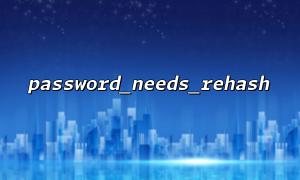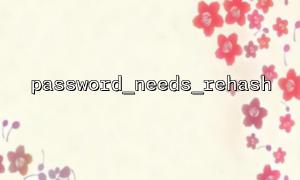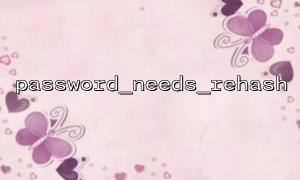In modern backend management systems, the security of user passwords is crucial. As password hashing algorithms continue to evolve and improve, older versions of hashing methods may pose security risks. Timely upgrading password hashing strategies is an essential step in ensuring system security. PHP provides the password_needs_rehash function, which checks if the current password hash needs to be rehashed. When combined with the password_hash and password_verify functions, a secure and convenient password upgrade mechanism can be implemented.
This article will demonstrate how to integrate the password_needs_rehash function into a backend management system to ensure that user passwords are automatically upgraded as the system evolves, enhancing overall security.
The password_needs_rehash function was introduced in PHP 5.5.0. It checks whether an existing password hash needs to be regenerated based on the current algorithm parameters. Its basic usage is as follows:
bool password_needs_rehash ( string $hash , int|string $algo [, array $options = [] ] )
$hash: The existing password hash string.
$algo: The desired hashing algorithm, such as PASSWORD_DEFAULT or PASSWORD_BCRYPT.
$options: Algorithm parameters, such as hash cost (complexity).
If the existing hash does not match the current specified algorithm or parameters, the function returns true, indicating that rehashing is needed.
In backend management systems, user passwords are typically stored in the database after being hashed. With upgrades to PHP versions or increased security requirements, stronger hashing algorithms or higher cost parameters are recommended. If not updated in time, password hashes may be vulnerable to being cracked.
Traditionally, updating password hashes requires users to manually change their passwords, which reduces both security and user experience. By integrating password_needs_rehash, the system can check the password hash status when a user logs in and automatically complete the security upgrade without any extra action from the user.
Below is a typical login verification process in a backend management system that integrates the password_needs_rehash function for automatic password upgrades:
<?php
// Assume the database is connected, and user records are fetched
$username = $_POST['username'];
$password = $_POST['password'];
<p>// Fetch user password hash from the database<br>
$stmt = $pdo->prepare('SELECT id, password_hash FROM users WHERE username = ?');<br>
$stmt->execute([$username]);<br>
$user = $stmt->fetch(PDO::FETCH_ASSOC);</p>
<p>if ($user) {<br>
// Verify password<br>
if (password_verify($password, $user['password_hash'])) {<br>
// Check if the password hash needs to be rehashed<br>
if (password_needs_rehash($user['password_hash'], PASSWORD_DEFAULT)) {<br>
// Rehash the password<br>
$newHash = password_hash($password, PASSWORD_DEFAULT);</p>
<pre class="overflow-visible!"><div class="contain-inline-size rounded-2xl border-[0.5px] border-token-border-medium relative bg-token-sidebar-surface-primary"><div class="flex items-center text-token-text-secondary px-4 py-2 text-xs font-sans justify-between h-9 bg-token-sidebar-surface-primary dark:bg-token-main-surface-secondary select-none rounded-t-2xl">php</div><div class="sticky top-9"><div class="absolute end-0 bottom-0 flex h-9 items-center pe-2"><div class="bg-token-sidebar-surface-primary text-token-text-secondary dark:bg-token-main-surface-secondary flex items-center gap-4 rounded-sm px-2 font-sans text-xs"><button class="flex gap-1 items-center select-none py-1" aria-label="复制"><svg width="24" height="24" viewBox="0 0 24 24" fill="none" xmlns="http://www.w3.org/2000/svg" class="icon-xs"><path fill-rule="evenodd" clip-rule="evenodd" d="M7 5C7 3.34315 8.34315 2 10 2H19C20.6569 2 22 3.34315 22 5V14C22 15.6569 20.6569 17 19 17H17V19C17 20.6569 15.6569 22 14 22H5C3.34315 22 2 20.6569 2 19V10C2 8.34315 3.34315 7 5 7H7V5ZM9 7H14C15.6569 7 17 8.34315 17 10V15H19C19.5523 15 20 14.5523 20 14V5C20 4.44772 19.5523 4 19 4H10C9.44772 4 9 4.44772 9 5V7ZM5 9C4.44772 9 4 9.44772 4 10V19C4 19.5523 4.44772 20 5 20H14C14.5523 20 15 19.5523 15 19V10C15 9.44772 14.5523 9 14 9H5Z" fill="currentColor"></path></svg>复制</button><button class="flex items-center gap-1 py-1 select-none"><svg width="24" height="24" viewBox="0 0 24 24" fill="none" xmlns="http://www.w3.org/2000/svg" class="icon-xs"><path d="M2.5 5.5C4.3 5.2 5.2 4 5.5 2.5C5.8 4 6.7 5.2 8.5 5.5C6.7 5.8 5.8 7 5.5 8.5C5.2 7 4.3 5.8 2.5 5.5Z" fill="currentColor" stroke="currentColor" stroke-linecap="round" stroke-linejoin="round"></path><path d="M5.66282 16.5231L5.18413 19.3952C5.12203 19.7678 5.09098 19.9541 5.14876 20.0888C5.19933 20.2067 5.29328 20.3007 5.41118 20.3512C5.54589 20.409 5.73218 20.378 6.10476 20.3159L8.97693 19.8372C9.72813 19.712 10.1037 19.6494 10.4542 19.521C10.7652 19.407 11.0608 19.2549 11.3343 19.068C11.6425 18.8575 11.9118 18.5882 12.4503 18.0497L20 10.5C21.3807 9.11929 21.3807 6.88071 20 5.5C18.6193 4.11929 16.3807 4.11929 15 5.5L7.45026 13.0497C6.91175 13.5882 6.6425 13.8575 6.43197 14.1657C6.24513 14.4392 6.09299 14.7348 5.97903 15.0458C5.85062 15.3963 5.78802 15.7719 5.66282 16.5231Z" stroke="currentColor" stroke-width="2" stroke-linecap="round" stroke-linejoin="round"></path><path d="M14.5 7L18.5 11" stroke="currentColor" stroke-width="2" stroke-linecap="round" stroke-linejoin="round"></path></svg>编辑</button></div></div></div><div class="overflow-y-auto p-4" dir="ltr"> // Update the password hash in the database
$updateStmt = $pdo->prepare('UPDATE users SET password_hash = ? WHERE id = ?');
$updateStmt->execute([$newHash, $user['id']]);
}
// Successful login, perform further actions
echo "Login successful";
} else {
// Incorrect password
echo "Invalid username or password";
}
} else {
// User does not exist
echo "Invalid username or password";
}
?>
First, verify the password using password_verify.
If the password is correct, use password_needs_rehash to check if the current password hash is outdated.
If necessary, rehash the password using the recommended algorithm and update the database.
The user completes the password hash upgrade seamlessly, enhancing system security.
Use configuration constants to manage algorithm parameters
You can define algorithm and cost parameters as constants for easier maintenance and adjustments. For example:
define('PASSWORD_ALGO', PASSWORD_DEFAULT);
define('PASSWORD_OPTIONS', ['cost' => 12]);
Then call them during login verification:
if (password_needs_rehash($user['password_hash'], PASSWORD_ALGO, PASSWORD_OPTIONS)) {
$newHash = password_hash($password, PASSWORD_ALGO, PASSWORD_OPTIONS);
// Update the database
}
Upgrade PHP versions in a timely manner
Keep your PHP version up-to-date to take advantage of recommended encryption algorithms and improvements.
Strengthen user password policies
In addition to upgrading password hashes, the system should implement a strong password policy to reduce the risk of weak passwords.
By integrating the password_needs_rehash function in a backend management system, it is possible to ensure that password hashes are automatically upgraded with security strategy updates, reducing security vulnerabilities. This method is user-friendly and enhances password protection strength without requiring users to manually change their passwords. It is a recommended practice for modern PHP application password management.