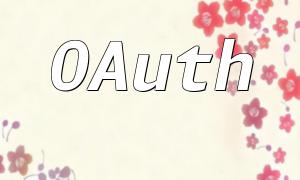Select the Linux distribution that best fits your project requirements. Common options include Ubuntu, CentOS, and Debian. Each has its own advantages, so choose the one that suits your application best.
Before deploying your PHP application, ensure the installation of the following software:
Web server (such as Apache or Nginx), PHP and its extensions, database (MySQL or PostgreSQL).
For example, to install Apache, run the following commands:
sudo apt-get update sudo apt-get install apache2
After installation, start the service and enable it to run on boot:
sudo systemctl start apache2 sudo systemctl enable apache2
Install PHP along with common extensions:
sudo apt-get install php libapache2-mod-php php-mysql
After installation, verify PHP by creating an info.php file:
echo "<?php phpinfo(); ?>" | sudo tee /var/www/html/info.php
The database is essential for PHP applications. Using MySQL as an example:
sudo apt-get install mysql-server
Run the security script to enhance database security:
sudo mysql_secure_installation
Upload your application files to the Linux server’s web root directory, typically /var/www/html, using SFTP or scp tools.
To support multiple websites, it’s recommended to configure Apache virtual hosts. Create a configuration file:
sudo nano /etc/apache2/sites-available/yourdomain.conf
Add the following content:
ServerAdmin webmaster@localhost
DocumentRoot /var/www/html/yourapp
ErrorLog ${APACHE_LOG_DIR}/error.log
CustomLog ${APACHE_LOG_DIR}/access.log combinedEnable the new site and restart Apache:
sudo a2ensite yourdomain.conf sudo systemctl restart apache2
After deployment, thoroughly test your application’s functionality and use tools like Google PageSpeed Insights to optimize performance, improving user experience and search rankings.
Deploying PHP applications on Linux involves several steps, including preparing the server environment, installing software, configuring the database, and deploying the application. With proper setup and maintenance, your application can run securely and reliably, boosting your business competitiveness.
Start building and optimizing your PHP applications on Linux servers today to enhance your service quality!