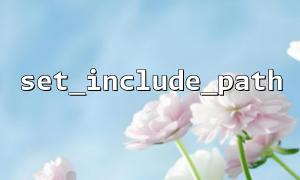In PHP development, as projects expand, code modularization becomes increasingly crucial. Modularization not only enhances code maintainability but also improves team collaboration efficiency. However, in modular development, we often encounter messy management of include or require paths. The set_include_path function is an effective solution to this problem.
The set_include_path function is used to set PHP’s include path, which is the list of directories PHP searches when executing include or require. By properly setting the include path, you can avoid writing complex relative paths each time you reference a file.
<span><span><span class="hljs-title function_ invoke__">set_include_path</span></span><span>(</span><span><span class="hljs-title function_ invoke__">get_include_path</span></span><span>() . PATH_SEPARATOR . </span><span><span class="hljs-string">'/path/to/your/modules'</span></span><span>);
</span></span>Here, PATH_SEPARATOR automatically selects the correct separator for different systems (Windows uses ;, Linux/Unix uses :), ensuring cross-platform compatibility.
It is recommended to create a unified directory for modules, for example, /modules, and then organize all functional modules into subdirectories according to their functionality:
<span><span>/modules
/user
User.php
/product
Product.php
</span></span>Set the module path in the project’s entry file (such as index.php):
<span><span><span class="hljs-title function_ invoke__">set_include_path</span></span><span>(</span><span><span class="hljs-title function_ invoke__">get_include_path</span></span><span>() . PATH_SEPARATOR . </span><span><span class="hljs-keyword">__DIR__</span></span><span> . </span><span><span class="hljs-string">'/modules'</span></span><span>);
</span></span>This way, when referencing modules, you can directly use:
<span><span><span class="hljs-keyword">include</span></span><span> </span><span><span class="hljs-string">'user/User.php'</span></span><span>;
</span><span><span class="hljs-keyword">include</span></span><span> </span><span><span class="hljs-string">'product/Product.php'</span></span><span>;
</span></span>without worrying about the relative paths of the modules.
By combining set_include_path with an autoload function, module management can be further simplified:
<span><span><span class="hljs-title function_ invoke__">spl_autoload_register</span></span><span>(function(</span><span><span class="hljs-variable">$className</span></span><span>) {
</span><span><span class="hljs-variable">$file</span></span><span> = </span><span><span class="hljs-title function_ invoke__">str_replace</span></span><span>(</span><span><span class="hljs-string">'\\'</span></span><span>, DIRECTORY_SEPARATOR, </span><span><span class="hljs-variable">$className</span></span><span>) . </span><span><span class="hljs-string">'.php'</span></span><span>;
</span><span><span class="hljs-keyword">include</span></span><span> </span><span><span class="hljs-variable">$file</span></span><span>;
});
</span></span>At this point, as long as class files are located within the include path, they will be automatically loaded without manual include calls.
Unified Path Management: Avoid hardcoding complex paths in different files.
Improved Maintainability: When module locations change, only set_include_path needs updating, without modifying each file.
Cross-Platform Support: Use PATH_SEPARATOR and __DIR__ for path compatibility.
Facilitates Autoloading: Combine with spl_autoload_register for lazy loading, enhancing performance.
Do not set set_include_path to overly broad directories to avoid security risks.
In large projects, consider integrating Composer’s autoload mechanism for more efficient modular management.
By using set_include_path wisely, PHP projects can achieve a clearer modular structure, significantly reduce path management headaches, and improve development efficiency and code quality.