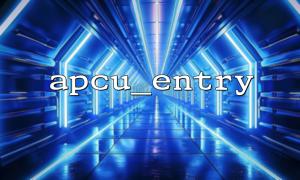In PHP development, using cache to improve performance is a common method. As a user data caching solution, APCu is often used with the apcu_entry function to achieve atomic cache writing. However, in some usage scenarios, developers may encounter a confusing problem: conflicts between the apcu_entry and opcache modules, resulting in cache failure, logical exceptions, and even white-screen pages.
This article will analyze the essence of this problem in depth and provide specific solutions.
In an opcache enabled environment, the following code snippet occasionally reports errors or behavior abnormalities in high concurrency scenarios:
$value = apcu_entry('my_cache_key', function() {
// Execute some logic,If you read the database or generate the content
return fetch_expensive_data();
});
Errors may include:
The apcu_entry callback was not executed correctly;
The cached value is returned as null;
The page directly interrupts the response in some requests;
An exception stack about opcache or include appears in the log.
The implementation of apcu_entry relies on the sharing mechanism of APCu and Zend engines, which ensures the atomic execution of cache callback functions through locking mechanisms. However, in certain specific cases, such as the use of require , include or dynamic loading of class files in the callback function, the behavior between opcache and APCu may conflict.
Typical conflict patterns are as follows:
opcache is optimizing the execution path of a file ;
The path is referenced or requires in the apcu_entry callback ;
opcache attempts to cache the file structure, but APCu's lock causes inconsistent execution paths or deadlocks ;
The result is that the PHP engine terminates abnormally or the behavior is unpredictable .
Callback functions should try to avoid using require , include , autoload and other behaviors that trigger file loading. Extract the contents of the files from outside the cache callback.
Error demonstration:
$value = apcu_entry('my_key', function() {
require 'config.php'; // Potential problem points
return generate_data();
});
Recommended writing method:
require 'config.php'; // Introduce in advance
$value = apcu_entry('my_key', function() {
return generate_data();
});
Through the combination of apcu_store + apcu_fetch , more detailed behavior control can be achieved, especially in complex scenarios, which is more readable and stable.
$key = 'data_cache';
$data = apcu_fetch($key);
if ($data === false) {
$data = generate_data();
apcu_store($key, $data, 300); // cache 5 minute
}
In high concurrency applications, the cache key can be split into the namespace based on the path, module, or user environment to reduce the risk of concurrent conflicts:
$key = 'user_' . $_SESSION['uid'] . '_profile';
In a development environment, if you use the CLI for testing or deploy scripts, the relevant cache should be disabled to prevent inconsistent behavior:
Configure in php.ini :
apc.enable_cli=0
opcache.enable_cli=0
To avoid load conflicts caused by repeated callback execution, a file lock mechanism can be introduced for protection:
$key = 'expensive_data';
$data = apcu_fetch($key);
if ($data === false) {
$lock = fopen('/tmp/data.lock', 'w+');
if (flock($lock, LOCK_EX)) {
$data = apcu_fetch($key);
if ($data === false) {
$data = generate_data();
apcu_store($key, $data);
}
flock($lock, LOCK_UN);
}
fclose($lock);
}
When using the apcu_entry function encounters opcache conflict, the problem often stems from the execution of PHP files or classes that need to be parsed in the cache callback. Conflict problems can be effectively avoided through code structure adjustment, loading dependency files in advance, and optimizing cache policies and configuration. APCu and opcache are both powerful tools for PHP performance optimization. The key is to understand their operating mechanism and use them reasonably.
If the system you deploy involves multi-level caching or microservice communication, you can also consider introducing more powerful caching services, such as Redis. You can refer to the multi-layer cache architecture practice in https://gitbox.net/docs/cache-service to obtain further optimization ideas.