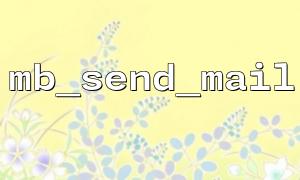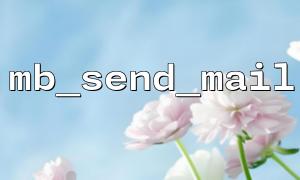<?php
// Example of irrelevant code before this
$version = phpversion();
echo "Current PHP version: $version";
?>
<hr>
<p><?php<br>
/*<br>
Title: How to Use mb_send_mail and mb_internal_encoding to Set Global Email Encoding?</p>
<p>When sending emails in PHP, character encoding handling is a very important issue, especially when dealing with multilingual content. The built-in <code>mail()This line of code sets PHP's internal encoding to UTF-8, and all subsequent strings processed with mbstring functions will be encoded in UTF-8.
The Role of mb_send_mail
mb_send_mail is a multibyte-safe email sending function provided by PHP, which can handle multibyte characters in email subjects and content, ensuring that emails are correctly displayed across different email clients. Example usage:
$to = "[email protected]";
$subject = "Test Email";
$message = "This is a test email sent using UTF-8 encoding.";
$headers = "From: [email protected]";
mb_send_mail($to, $subject, $message, $headers);
By default, mb_send_mail will use the internal encoding as the email encoding, so as long as the internal encoding is set correctly, the email content will not be garbled.
Unifying Global Email Encoding
To avoid manually setting the encoding for each email, it is recommended to set it uniformly during the project initialization:
// Set PHP internal encoding to UTF-8
mb_internal_encoding("UTF-8");
// Example of sending an email
$to = "[email protected]";
$subject = "Global Encoding Test";
$message = "Email body content supporting Chinese and other multibyte characters";
$headers = "From: [email protected]";
// Send email using mb_send_mail
if (mb_send_mail($to, $subject, $message, $headers)) {
echo "Email sent successfully!";
} else {
echo "Email sending failed!";
}
By using the above method, every time the mb_send_mail function is called to send an email, it will automatically use UTF-8 encoding, unifying the email encoding style throughout the application and preventing garbling issues.
Notes
Ensure that the server has the mbstring extension installed and enabled.
If the email subject contains Chinese characters, it is recommended to encode the subject using mb_encode_mimeheader:
$subject = mb_encode_mimeheader("Test Email", "UTF-8");
It is better to specify the Content-Type header for the email body to ensure correct display in email clients:
$headers .= "\r\nContent-Type: text/plain; charset=UTF-8";
Conclusion:
By setting mb_internal_encoding("UTF-8") during the project initialization and using mb_send_mail to send emails, you can achieve unified global email encoding, ensuring that Chinese or other multibyte characters are displayed correctly in various clients.
This is a safe and reliable way to send emails, especially suitable for multilingual systems and enterprise applications.
?>
</span>