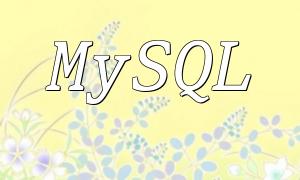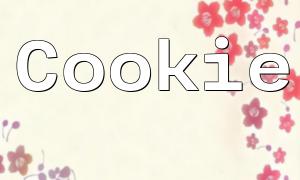In modern web development, more and more developers are choosing CentOS as their server operating system. Paired with the powerful integrated development environment (IDE) PHP Storm, productivity can be significantly improved. This article explains how to efficiently install and configure PHP Storm on CentOS, along with tips for optimizing your development environment.
Before beginning, make sure your system is fully updated. You can do this using the following command:
sudo yum updateVisit the official JetBrains website to download the latest version of PHP Storm. Alternatively, you can download it directly using the command below:
wget https://download.jetbrains.com/webide/PhpStorm-latest.tar.gzOnce downloaded, extract the archive using:
tar -xzf PhpStorm-latest.tar.gzAfter extraction, navigate to the bin folder within the extracted directory and start PHP Storm using the script:
cd PhpStorm-*/bin
./phpstorm.shOn the first launch, PHP Storm will prompt you to configure basic settings. It’s recommended to enable all PHP-related plugins to fully utilize its development features.
To enhance the development experience with PHP Storm, consider applying the following optimizations:
Go to the settings menu and choose a theme and color scheme that suits your preferences. This can help reduce eye strain during long coding sessions.
From Settings -> Plugins, search for and install useful plugins such as:
Customizing keyboard shortcuts for frequently used actions can significantly boost your efficiency. You can define your own key bindings in the settings to streamline your workflow.
Installing and using PHP Storm on CentOS can greatly improve your productivity as a PHP developer. With proper configuration and continuous optimization, you can create a development environment that perfectly matches your workflow and project needs.