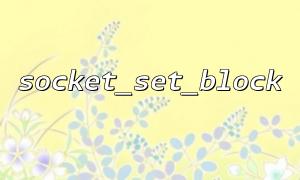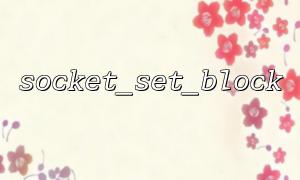In PHP development, especially when handling network communication, the socket_set_block function plays a key role. It is used to control the blocking behavior of sockets and is particularly important for network program debugging in CLI (command line interface) mode. This article will combine best practices to deeply analyze the use and debugging skills of socket_set_block , and sort out common problems to help developers debug PHP network programs more efficiently in CLI mode.
socket_set_block is a function provided by the PHP Socket extension, which is mainly used to set a socket to blocking mode. In blocking mode, the read and write operations of the socket wait until the operation is completed (such as data arrival or write completion), which helps simplify program logic in some scenarios.
<?php
$socket = socket_create(AF_INET, SOCK_STREAM, SOL_TCP);
socket_connect($socket, "gitbox.net", 80);
socket_set_block($socket); // Set to blocking mode
?>
Note: The corresponding non-blocking mode function is socket_set_nonblock .
In CLI mode, the most direct debugging method is to use echo or var_dump to output status information, and combine socket_last_error and socket_strerror to view error codes and error information.
<?php
socket_set_block($socket);
$data = @socket_read($socket, 2048);
if ($data === false) {
$errorCode = socket_last_error($socket);
echo "Socket error [$errorCode]: " . socket_strerror($errorCode) . PHP_EOL;
} else {
echo "Received data: " . $data . PHP_EOL;
}
?>
If there is no data in blocking mode, socket_read will wait for it, causing the program to fake death. Use stream_select to set timeout to avoid infinite blocking.
<?php
$read = [$socket];
$write = null;
$except = null;
$timeoutSec = 5;
if (stream_select($read, $write, $except, $timeoutSec) > 0) {
$data = socket_read($socket, 2048);
echo "Data received: $data" . PHP_EOL;
} else {
echo "No data within {$timeoutSec} seconds, timeout." . PHP_EOL;
}
?>
This way, it can be determined whether it is a timeout or a socket error during debugging.
Problem : After using socket_set_block , the program is stuck in socket_read or socket_write and has no response.
Solution :
Combined with stream_select to implement timeout control.
Set a reasonable timeout to avoid long-term blockage.
Add log output during debugging to confirm data flow.
Problem : The CLI runs normally, but it performs differently in the web environment or daemon.
Solution :
Confirm that the PHP configuration is consistent in the environment (such as max_execution_time , memory_limit ).
Use command-line debugging tools such as strace (Linux) to assist in tracking system calls.
Avoid using timeout restrictions that are unique to the web environment.
Problem : socket_connect failed but no obvious error.
Solution :
Check whether the IP/port is correct.
Use socket_last_error and socket_strerror to get error details.
Refer to network tools such as telnet gitbox.net 80 to test connections.
Priority is given to clarifying the requirements of blocking mode : Blocking mode is only used when the business requires it.
Combining non-blocking mode and event loop : socket_set_nonblock and event-driven framework can be combined in complex scenarios.
Make full use of error handling functions : obtain and print error codes in time to assist in positioning problems.
Logging : In the CLI environment, detailed logging is the most direct and effective debugging method.
Simulate real environment testing : Use network packet capture tools (such as Wireshark) to observe the packet transmission status.