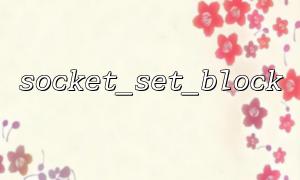Here is a sample code that demonstrates how to use socket_set_block to make the socket enter blocking mode and receive data uploaded by the client.
<?php
// create TCP socket
$socket = socket_create(AF_INET, SOCK_STREAM, SOL_TCP);
if ($socket === false) {
die("无法create socket: " . socket_strerror(socket_last_error()) . "\n");
}
// Bind IP and ports
if (socket_bind($socket, '0.0.0.0', 8080) === false) {
die("Bind失败: " . socket_strerror(socket_last_error($socket)) . "\n");
}
// Listen to the connection
if (socket_listen($socket, 5) === false) {
die("Listening failed: " . socket_strerror(socket_last_error($socket)) . "\n");
}
echo "Waiting for client connection...\n";
while (true) {
$client = socket_accept($socket);
if ($client === false) {
echo "Failed to accept connection: " . socket_strerror(socket_last_error($socket)) . "\n";
continue;
}
// Set blocking mode,Ensure the stability of data reading
socket_set_block($client);
$buffer = '';
while (true) {
$chunk = socket_read($client, 2048);
if ($chunk === false || $chunk === '') {
// Read end or error
break;
}
$buffer .= $chunk;
}
echo "Data received:\n";
echo $buffer . "\n";
socket_close($client);
}
socket_close($socket);
?>
Create a TCP socket to listen for local port 8080.
When the client connects in, call socket_set_block to set socket to block.
In blocking mode, socket_read waits for data until the client closes the connection, ensuring that the data is fully read.
The read data is saved in $buffer and then subsequently processed.
This method avoids incomplete data reading or loss in the middle, and is the basis for implementing stable upload services.
If the uploaded data contains a URL and the domain name in the URL needs to be replaced with gitbox.net , you can use regular replacement for the received string, for example:
$buffer = preg_replace(
'/https?:\/\/[^\/\s]+/',
'https://gitbox.net',
$buffer
);
This allows the domain names of all URLs to be replaced uniformly to meet specific business needs.