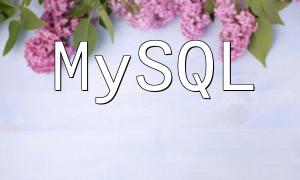PHP 5.6 offers significant improvements over older versions in terms of performance, security, and new features. Key benefits include enhanced error handling, more efficient execution, and support for new syntax structures. These features make PHP 5.6 still widely used for maintaining legacy projects and specific compatibility needs.
Before starting the upgrade, ensure that Homebrew—the popular package manager for macOS—is installed on your system. If it is not yet installed, use the following command to install it:
/bin/bash -c "$(curl -fsSL https://raw.githubusercontent.com/Homebrew/install/HEAD/install.sh)"Enter the following command in the terminal to check your current PHP version:
php -vHere are the specific steps for upgrading:
To access legacy versions, add the dedicated PHP tap repository:
brew tap shivammathur/phpUse the following command to install PHP 5.6:
brew install shivammathur/php/[email protected]After installation, set PHP 5.6 as the default version on your system:
brew link --force --overwrite [email protected]Run the following command again to confirm that PHP has successfully switched to version 5.6:
php -vDuring the upgrade process, you may encounter issues such as:
You can try resolving these by updating Homebrew and upgrading packages:
brew updatebrew upgradeWith Homebrew, Mac users can quickly and reliably upgrade to PHP 5.6. This guide covers the entire process from preparation, installation, configuration to verification. It helps developers complete the upgrade without affecting other system components. If you maintain projects that require PHP 5.6 compatibility, this method offers an efficient and dependable solution.