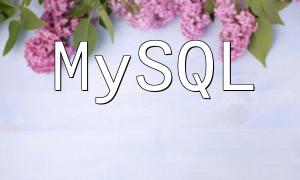Imagick is a PHP extension that provides access to the ImageMagick library. With Imagick, you can perform various image manipulation tasks in PHP, such as resizing, rotating, cropping, shrinking, and generating thumbnails. Imagick offers excellent performance for image processing and supports a variety of image formats.
Before installing the Imagick extension, ensure that PHP and ImageMagick are already installed on your server. You can check the PHP version by running the following command:
Next, check the ImageMagick version with the following command:
If ImageMagick is not yet installed, you can install it with the following command:
After ensuring that ImageMagick is installed, you can proceed to install the Imagick PHP extension. Run the following command:
For Windows users, download the appropriate DLL file and place it in your PHP extension directory. Then, add the following line to your php.ini:
Once the installation is complete, restart your web server to apply the changes. To restart the Apache server, use the following command:
For Nginx users, use the following command:
To confirm that the Imagick extension is installed successfully, add the following code to a PHP script and check the output:
If you can find the “Imagick” section in the output, the installation was successful.
If you encounter problems during installation, check for version compatibility between PHP and ImageMagick, and ensure both are up to date.
If you need to uninstall the Imagick extension, you can use the following command:
With the steps outlined above, you should be able to install the Imagick extension in PHP successfully. Imagick provides powerful image handling capabilities that make PHP development more efficient. I hope this guide helps you use Imagick effectively in your projects.